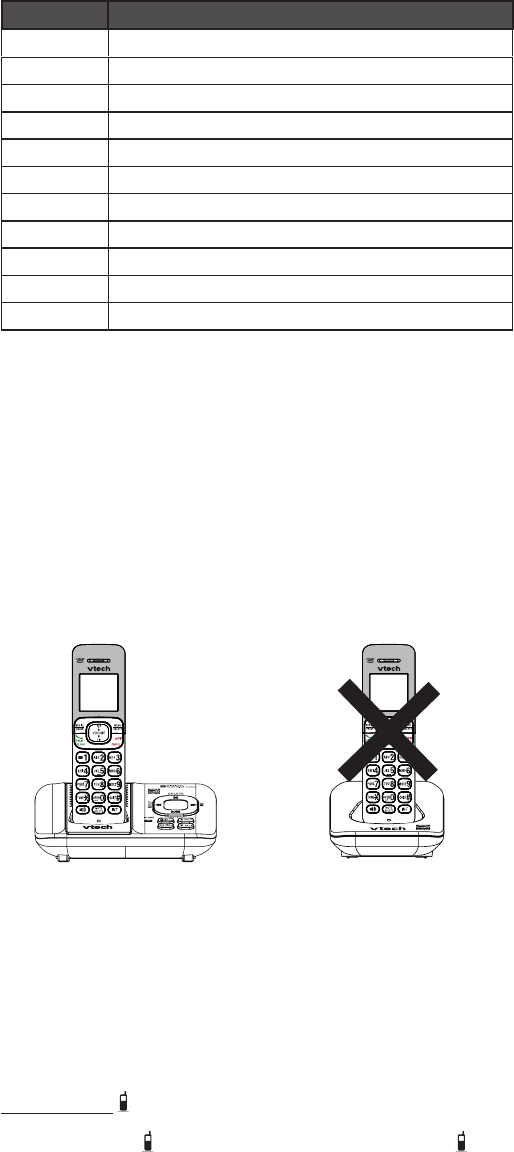
10
Access the answering system remotely
Dial your telephone number from any touch-tone telephone.
When the system plays the announcement, enter the two-digit remote code.
The preset code is 19.
Enter one of the following remote commands.
Command Description
1 Play all messages.
2 Play only new messages.
3 Delete the current message (during playback).
33 Delete all old messages.
4 Repeat the current message (during playback).
5 Stop.
*5 Hear a list of remote commands.
6 Skip to the next message (during playback).
*7 Record a new announcement.
8 End the call.
0 Turn the answering system on or off.
4. Hang up or press 8 to end the call.
Add and register a handset
The handsets provided with your telephone system are already registered. Each
handset is assigned a number that show on the handset display. Additional
handsets registered to the telephone system are assigned in the sequential order.
This telephone system accommodates up to ve handsets.
You can add new handsets (CS6509/CS6509-14/CS6509-15/CS6509-16,
purchased separately) to your telephone system. Each handset must be registered
with the telephone base before use. When rst purchased, each expansion handset
displays To register HS and See manual alternately. You may need to charge the
handset before registering it to the telephone base.
To register a handset:
Place the new (non-registered) handset in the telephone base.
2. After about 10 seconds, the handset displays Registering... When the
registration process completes, the handset displays Registered and you
hear a beep. The registration process takes about 90 seconds to complete.
Replace a handset
If you want to replace a handset or reassign the designated handset number of
a registered handset, you must deregister all the handsets and then individually
register each handset.
To deregister all handsets:
Press and hold FIND HANDSET on the telephone base for about 10 seconds
until the IN USE light on the telephone base turns on and starts to ash.
Immediately press FIND HANDSET again. You must press FIND HANDSET
while the IN USE light is still ashing. The IN USE light ashes for approximately
ve seconds.
All handsets display To register HS and See manual alternately when the
deregistration process completes. The deregistration process takes about
10 seconds to complete.
Troubleshooting
If you have difculty with your telephone, please try the suggestions below.
For customer service, visit our website at www.vtechcanada.com or call
1 (800) 267-7377.
1.
2.
3.
1.
1.
2.
3.
Do not place the handset
in the charger.
















