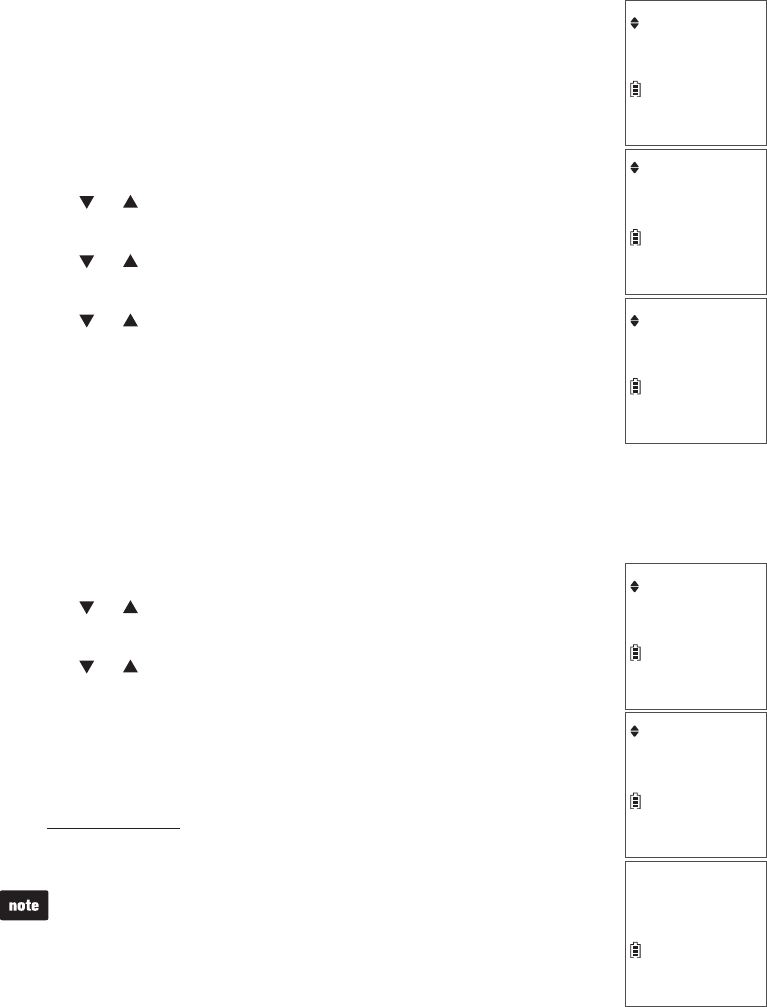
18
Telephone settings
Key tone
You can turn the key tone on or off for each handset.
If you turn the key tone on, the handset beeps with each key
press. If you turn the key tone off, there are no beeps when you
press the handset keys.
Press MENU when the handset is not in use.
Press or until the handset displays Settings,
then press SELECT.
Press or
until the handset displays
Key tone,
then press SELECT.
Press or
to choose Key tone:On or Key tone:Off.
Press SELECT to save your selection. You hear a
confirmation tone.
Home area code
If you dial local calls using only seven digits (area code not required), you can program
your home area code so that when you receive a call within your local area, the
telephone number is automatically stored in the caller ID log without the area code.
Press MENU when the phone is not in use.
Press or until the handset displays Settings,
then press SELECT.
Press or until the handset displays Home area code,
then press SELECT.
Use the dialing keys (0-9) to enter the desired home
area code.
Press DELETE to delete a digit.
Press and hold DELETE to delete all digits.
5. Press SELECT to save. You hear a confirmation tone.
If, in the future, your telephone service provider requires you to
dial the area code when making a local call, or, if you move to a
location that requires it, follow the steps above to delete the home
area code you have already programmed. After you have deleted
the home area code, _ _ _ appears.
1.
2.
3.
4.
5.
1.
2.
3.
4.
•
•
Settings
Key tone
Key tone:On
ECO
ECO
ECO
Settings
Home area code
Home area code
_ _ _
ECO
ECO
ECO


















