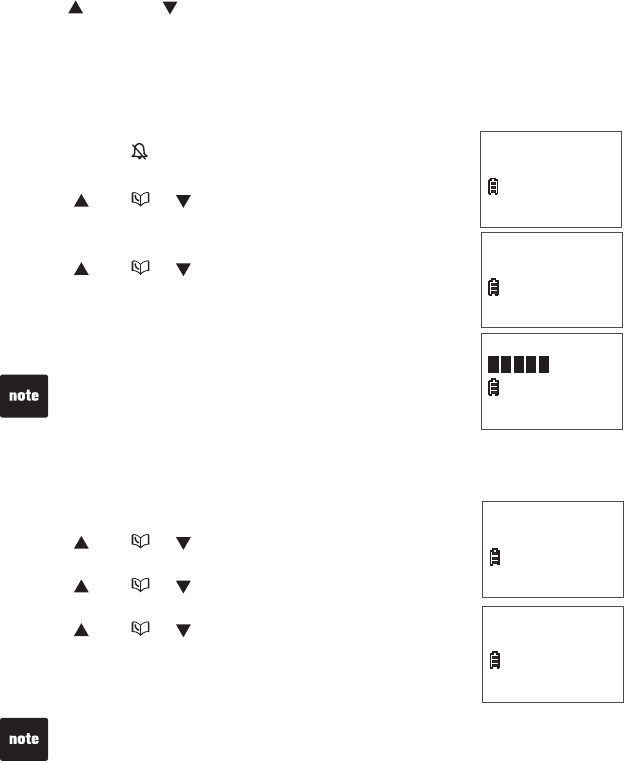
10
Ringer volume (handset)
You can set the ringer volume or turn the ringer off. When
the ringer is off, appears on the screen.
Press MENU/SELECT when the handset is not in use.
Press VOL/ or VOL/CID to select
>
RINGERS,
then press MENU/SELECT.
Press MENU/SELECT to select
>
RINGER VOLUME.
Press VOL/ or VOL/CID to adjust the volume.
A sample of each ringer volume plays as you scroll
through the choices.
Press MENU/SELECT to conrm your selection.
1.
2.
3.
4.
5.
The setting also determines the ringer volume of the
intercom call and paging tone. However, paging volume
ranges between level 4 to 6 only.
Ringer tone
You can choose from different ringer tones or melodies.
Press MENU/SELECT when the handset is not in use.
Press VOL/ or VOL/CID to select
>
RINGERS,
then press MENU/SELECT.
Press VOL/ or VOL/CID to select
>
RINGER TONE, then press MENU/SELECT.
Press VOL/ or VOL/CID to select the desired
ringer tone or melody. A sample of each ringer tone or
melody plays as you scroll through the choices.
Press MENU/SELECT to conrm your selection.
1.
2.
3.
4.
5.
If you turn off the ringer volume, you will not hear ringer tone samples.
Telephone settings
>RINGERS
SETTINGS
>RINGER VOLUME
RINGER TONE
RINGER VOLUME
>RINGER TONE
RINGER VOLUME
RINGER TONE
>1
Ringer volume (telephone base)
Press /VOL
+
or /VOL
-
on the telephone base to adjust the ringer
volume when the telephone is not in use. When you set the ringer
volume to zero, the base ringer is off and the system announces, “
Base
ringer is off.”
•


















