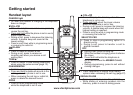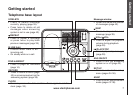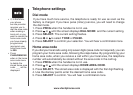www.vtechphones.com
14
Telephone operation
Redial
The telephone stores ve most recently dialed telephone numbers on the
redial list. When the list is full, the oldest entry is deleted to make room for the
new entry.
Press REDIAL/PAUSE, then press
, or REDIAL/PAUSE
repeatedly to
review the redial list. Press CHAN/REMOVE to delete the displayed number.
Press /FLASH, then press REDIAL/PAUSE to dial the last telephone
number dialed.
-OR-
Press REDIAL/PAUSE, then press
, or REDIAL/PAUSE
repeatedly until
the desired entry displays, then press /FLASH to dial the number.
Find handset
Press FIND HANDSET on the telephone base to locate the handsets when
the telephone is not in use and there is no handset in the telephone base. All
handsets will ring and
**
PAGING
**
will be displayed on all handset screens.
Press FIND HANDSET again or put the handset back in the telephone base
to stop the paging tone of all handsets.
-OR-
Press OFF on the selected handset or put it back in the
charger to stop the paging tone of that particular handset.
•
•
•
•
•