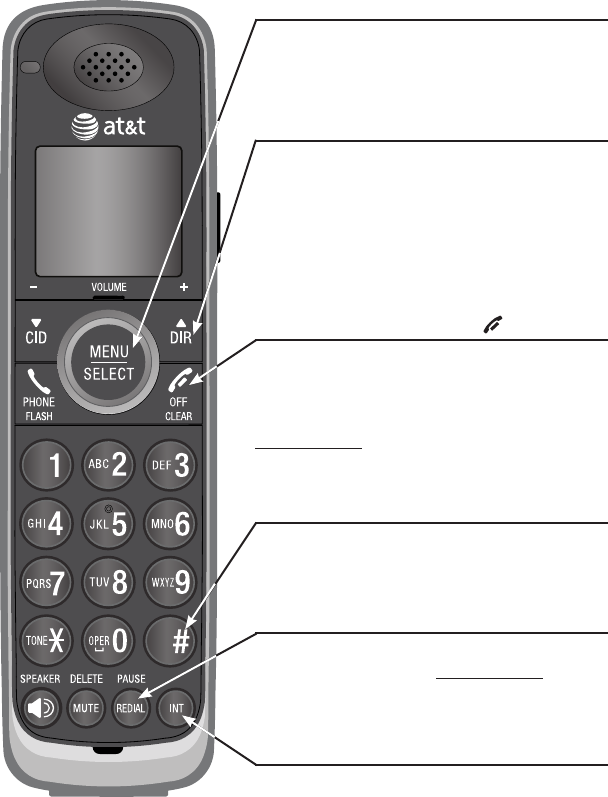
Quick reference guide - handset
Getting started
pDIR/VOLUME+
Press pDIR to show directory entries.
Press to scroll up while in menus.
While entering names or numbers, press to
move the cursor to the right.
Press to increase the listening volume when on
a call.
OFF/CLEAROFF/CLEAR
During a call, press to hang up.
While in a menu, press to cancel an operation,
back up to the previous menu, or exit the
menu display.
Press and hold while the telephone is not in use
to erase the missed calls indicator.
#
Press repeatedly to display other dialing options
when reviewing a call log entry.
REDIAL/PAUSE
Press repeatedly to view the last 20 numbers dialed.
While entering numbers, press and hold to insert
a dialing pause.
INT
Press to begin an intercom conversation or to
transfer a call.
MENU/SELECT
Press to show the menu.
While in the menu, press to select an item or
save an entry or setting.
2


















