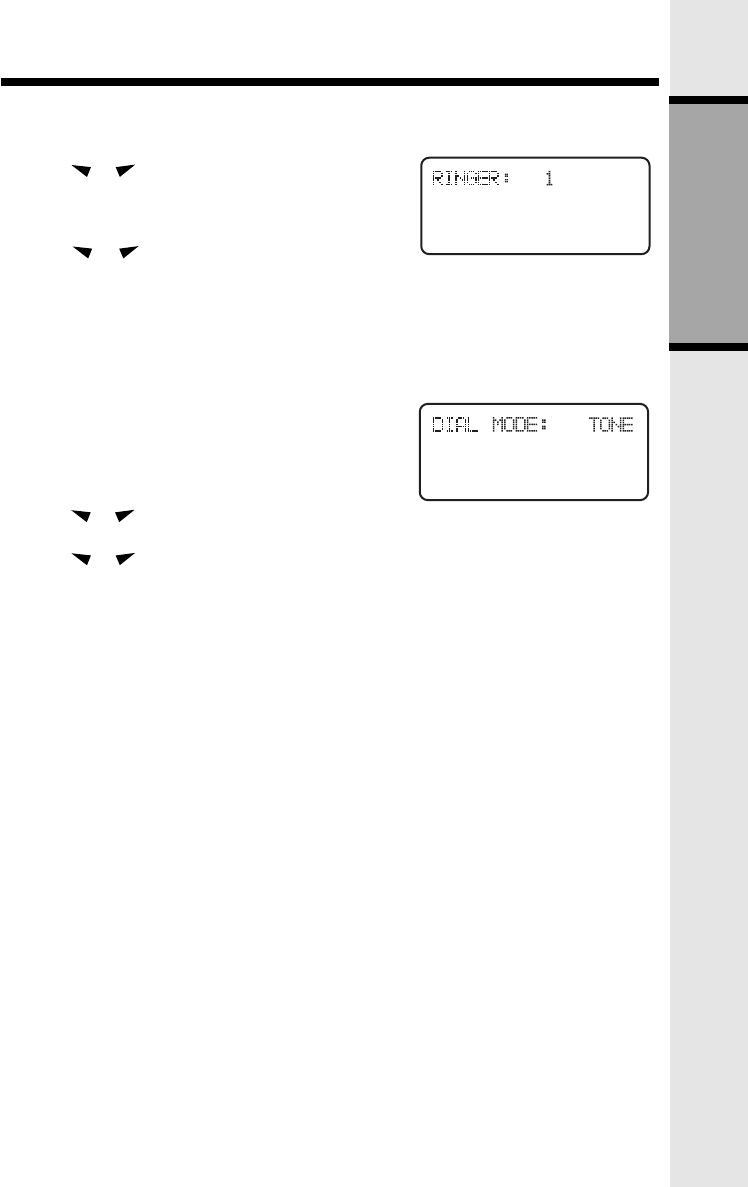
7
RINGER SELECTION
1. Press PROG/CHAN.
2. Press or until RINGER is displayed.
3. Press SELECT. The current selection will be
displayed, and you will hear a sample of the
selected ring.
4. Press or to select a different ring style
(there are 4), or turn the ringer OFF.
5. Press SELECT to confirm your choice.
NOTE: If the ringer is set to OFF, the display will
show “RINGER OFF” in idle mode.
TONE/PULSE SELECTION
NOTE: Your
VT 9123/9126
is factory-preset for
TONE dialing.
1. To change dialing mode, press PROG/CHAN,
2. Press or until DIAL MODE is displayed.
3. Press SELECT. The current setting is displayed.
4. Press or to change the setting.
5. Press SELECT to confirm your choice.
GETTING STARTED
SETTING UP YOUR
VT 9123/9126


















