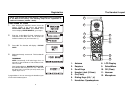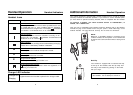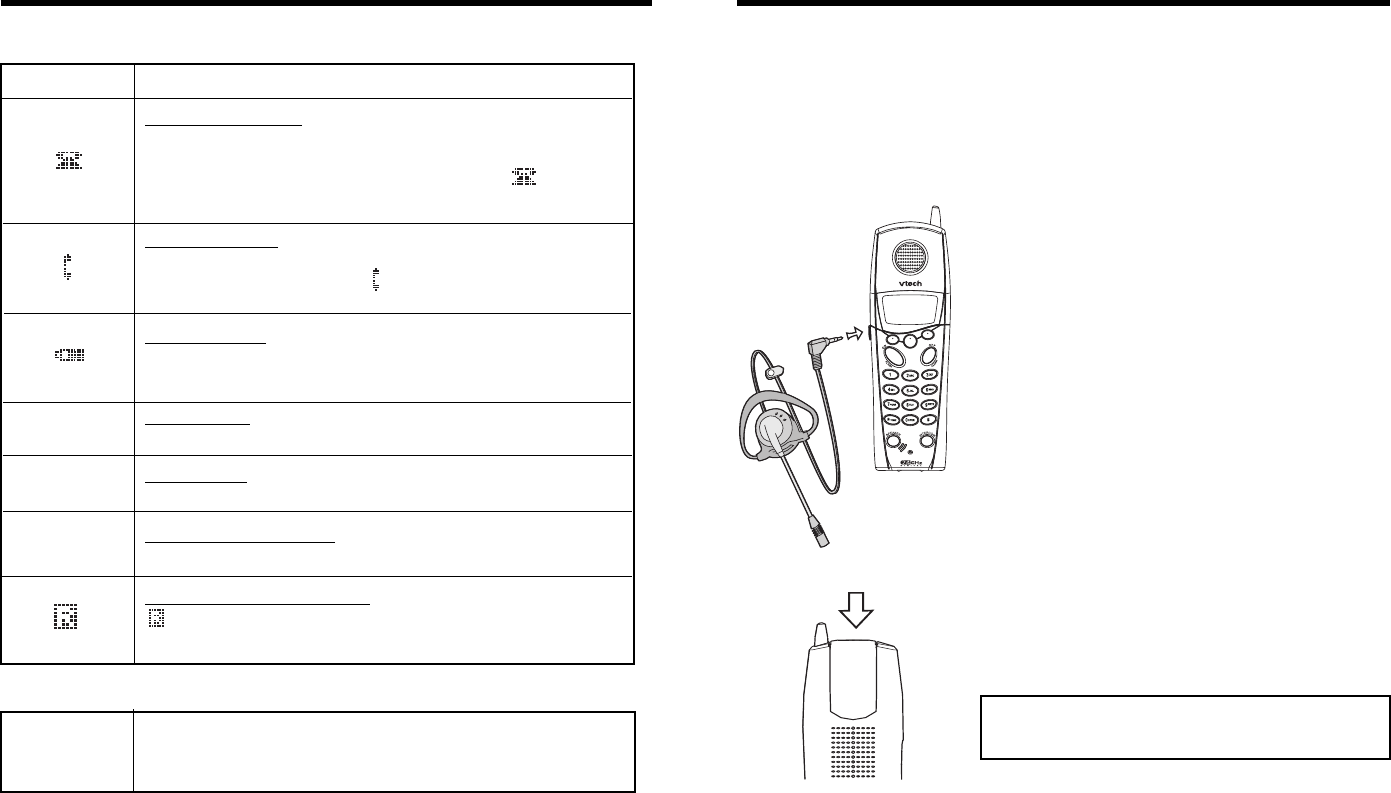
Handset Indicators
Handset Operation
8
9
Headset OperationAdditional Information
Your cordless telephone is equipped with a 2.5mm Headset Jack for use with an optional
accessory Headset for hands-free operation. If you choose to use the Headset option,
you must obtain an optional accessory Headset, which is compatible with the Handset.
To purchase a Headset, call VTech Customer Service at 1-800-595-9511; in
Canada, call 1-800-267-7377.
Once you have a compatible 2.5mm Headset, locate the Headset Jack on the Handset.
Connect the plug on the Headset cord to the jack (under a small rubber flap) on the
cordless Handset. The plug should fit securely. Do not force the connection.
NOTE :
Whenever a compatible Headset is connected to the
cordless Handset, the microphone on the Handset will
be muted. This is done to limit the effect of background
noise.
Belt Clip
Your Handset is equipped with an attached belt clip.
At the top of the Handset, slide the clip away from
the body of the Handset by pushing on the indent
with your finger.
CAUTION: The Belt Clip is designed to remain attached
to the Handset. Do not attempt to remove it.
Handset Icons
Icon
Description
Line In Use indicator
On steady with no number next to it when a parallel set is in use.
On steady with one or more numbers next to it, indicating
which extensions are using the line. For example, 12 indicates
that Handset 1 and Handset 2 are on an outside call.
Intercom indicator
On steady with the extension numbers currently on an
intercom call. For example, 02 indicates that the Base and
Handset 2 are on an intercom call.
Battery indicator
Cycles (Low, Medium, and High) when Handset battery is charging.
Flashes when a low battery condition is detected.
Mute indicator
On steady when the Handset microphone is muted.
Hold indicator
On steady when the line is on hold.
Range Extender indicator
On steady when the Range Extender is on.
Handset Registration indicator
FF is displayed when a Handset is either not registered, or is
searching for a Base unit.
M
H
E
Charger LED indicator
Charger LED
Charging
Lights whenever the Handset is placed in the charger cradle.