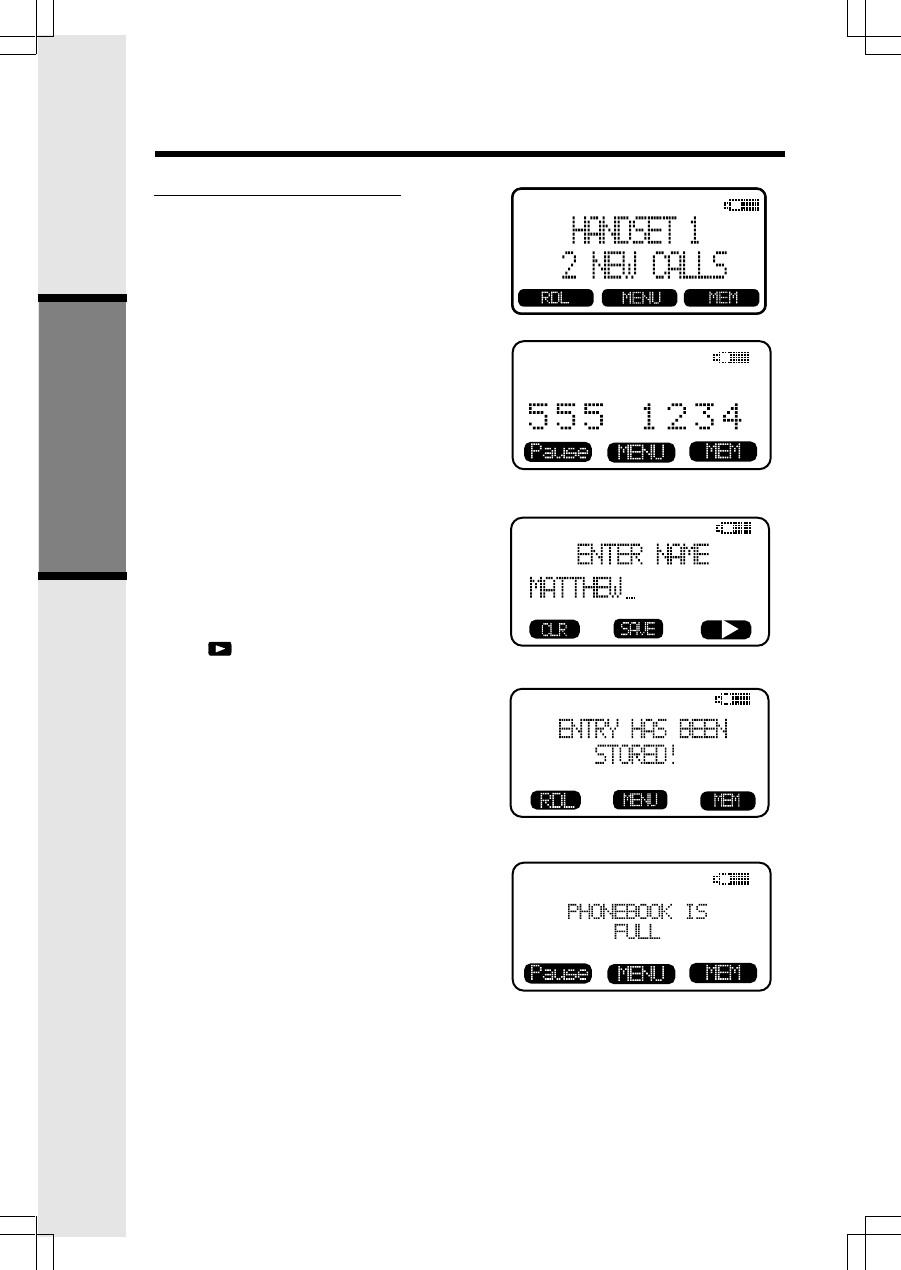
22
To Store a Number/Name:
• Starting from the idle screen,
enter the number you want to
store in memory. If you make a
mistake, press CLEAR to
backspace.
• Be sure to include long distance
codes and pauses, (using the
Pause softkey) if necessary.
Press the MEM softkey.
• You will then be prompted to
ENTER NAME. Use the digit
keys to spell the name. If you
make a mistake, press the CLR
softkey. To enter a space press
aa . When finished, press
SAVE.
• If there is space available in
memory, the number/name will
be saved and the Handset will
return to idle mode.
• If the memory is full the Handset
will display PHONEBOOK IS
FULL and exit to the pre-dial
screen without saving the entry.
• Follow the above procedure for
storing Number/Names at the
Base. The Handset and Base
have separate memories.
Memory
Basic Operation


















