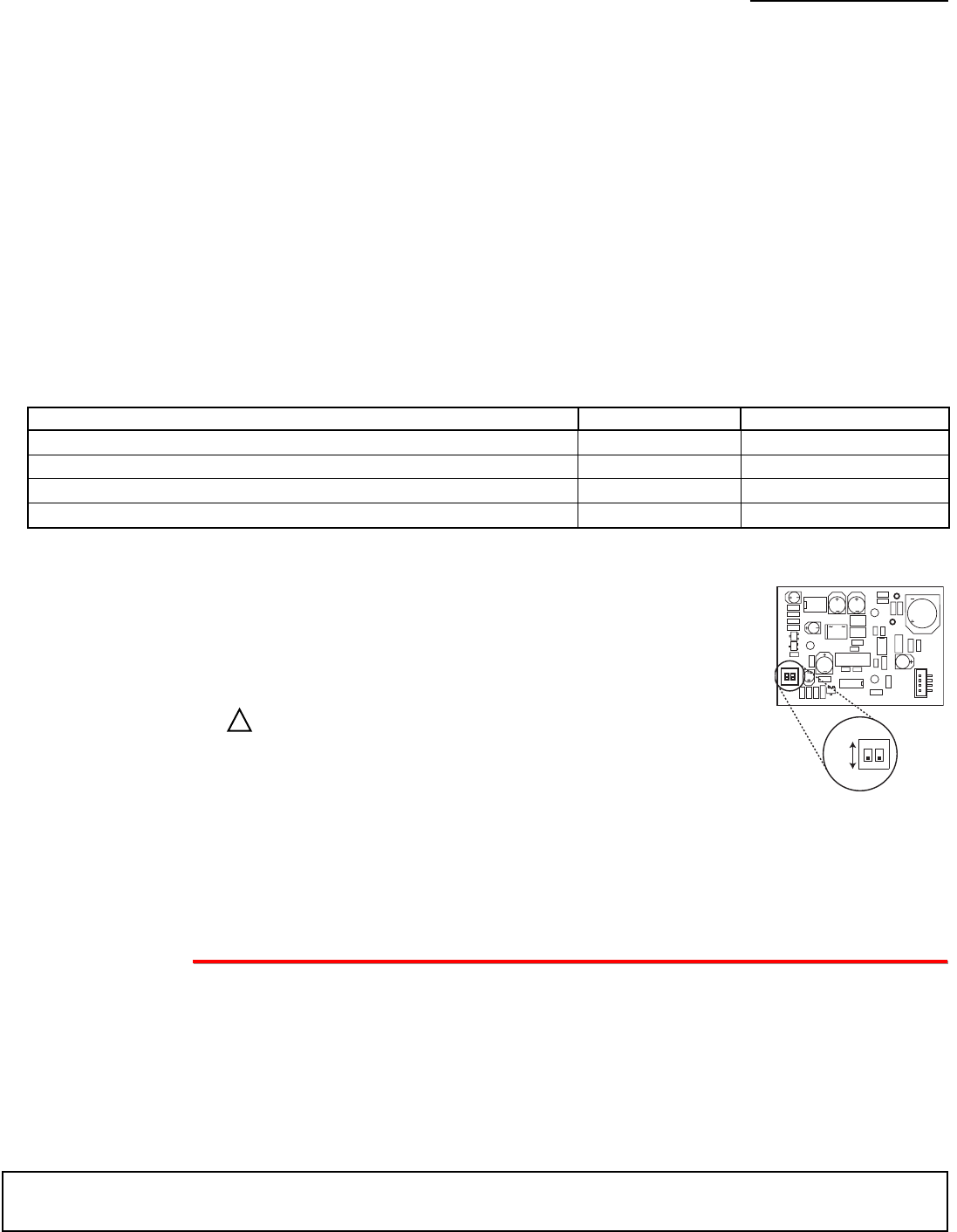
Programming the K-1900-5...
... to dial 386-8861
... to dial 9 (for outside line), pause four seconds, and dial 1-612-555-1212
... to dial
✱67
... to enable unlimited user dialing after the K-1900-5 has speed dialed
Note:
✱
7 places a four second pause after digit 9.
Enter Digits
3868861
9✱716125551212
✱✱67
✱4
Enter Memory Location
#00
#00
#00
none
F
F
C
C
C
C
R
R
e
e
q
q
u
u
i
i
r
r
e
e
m
m
e
e
n
n
t
t
s
s
Due to the dynamic nature of the product design, the information contained in this document is subject to change without notice. Viking Electronics, and its affiliates and/or
subsidiaries assume no responsibility for errors and omissions contained in this information. Revisions of this document or new editions of it may be issued to incorporate
such changes.
Fax Back Doc 317 ZF301690 Rev BPrinted in the U.S.A.
Type of Service
The K-1900-5 is designed to be used on standard device telephone lines. The K-1900-5is connected to the telephone line by means of a standard RJ-11 plug. Connection to telephone company-provided coin service (central office implemented systems) is prohibited. Connection to party line service is subject to State tariffs.
Telephone Company Procedures
The goal of the telephone company is to provide you with the best service it can. In order to do this it may occasionally be necessary for them to make changes in their equipment, operations, or procedures. If these changes affect your service of the operation equipment, the telephone company will give you notice in writing, allow-
ing you to make any changes necessary to maintain uninterrupted service. If you have any questions about your telephone line, such as, how many pieces of equipment you can connect to it, the telephone company will provide you information upon request. In certain circumstances, it may be necessary for the telephone com-
pany to request information from you, concerning the equipment which is connected to your telephone line. Upon request request of the telephone company, provide the FCC registration number and the ringer equivalence number (REN) of the equipment which is connected to your line; both of these items are listed on the equip-
ment label. The sum of all the REN’s on your telephone lines should be less than five in order to assure proper service from your telephone company. In some cases, a sum of five may not be usable on a given line.
If Problems Arise
If any of your telephone equipment is not operating properly, you should immediately remove it from your telephone line as it may cause harm to the telephone network. If the telephone company notes a problem, they may temporarily discontinue service. When practical, they will notify you in advance of this disconnection. If noti-
fied, you will be given the opportunity to correct the problem and informed of your right to file a complaint with the FCC. In the event repairs are ever needed on your Viking product, they should be performed by Viking Electronics, Inc. and or an authorized representative of Viking Electronic, Inc.. For more information contact Viking
Product Support at (715)386-8666
FCC Part 15 Limitations
This equipment has been tested and found to comply with the limits for a Class Adigital device, pursuant to Part 15 of the FCC Rules. These limits are designed to provide reasonable protection against harmful interference when the equipment is operated in a commercial environment. This equipment generates, uses, and can
radiate radio frequency energy and, if not installed and used in accordance with the instruction manual, may cause harmful interference to radio communications. Operation of this equipment in a residential area is likely to cause harmful interference in which case the user will have to correct the interference at his own expense.
B. Programming Features
Speed dial number (1-32 digits*) ...............................................................................................................
To add a ✱ at any point in the dialing string ...............................................................................................
To add a # at any point in the dialing string ...............................................................................................
Set dialing speed to normal (120ms on/off, factory setting) ......................................................................
Set dialing speed to fast (50ms on/off) .....................................................................................................
Restrict Touch Tone user dialing before, during and after the dialing string (factory setting) .....................
Allow Touch Tone user dialing after speed dial .........................................................................................
Set pause before dialing to normal (factory setting) ..................................................................................
Set pause before dialing to short ..............................................................................................................
To add a four second pause at any point in the dialing string ....................................................................
To add a one second pause at any point in the dialing string ....................................................................
Enable Touch Tone and flash restriction before and during speed dial (factory setting) .............................
Disable Touch Tone and flash restriction (overrides
✱3, ✱4, ✱09 and ✱00) ...............................................
Enable user flash restriction (factory setting) ............................................................................................
Disable user flash restriction .....................................................................................................................
Clear programming and change back to factory settings ...........................................................................
Dialing delay timer (01 - 99 seconds, 00 disables) ....................................................................................
Change security code (factory set to 845464) ..........................................................................................
Number
✱✱
✱
#
✱1
✱2
✱3
✱4
✱5
✱6
✱7
✱8
✱01
✱02
✱09
✱00
###
2 digits
6 digits (0 - 9)
+ #00
+ #40
+ #47
Digits +
Memory
Location
C. Programming Examples
D. Security Code
The six digit number can be used to access the programming mode. The security code has been fac-
tory set to 845464 (V-I-K-I-N-G). It is recommended that you change the security code to a personal 6
digit number. If you have forgotten your security code, remove the cover, locate DIP switch 2 (see dia-
gram to the right), move switch 2 to ON and follow steps 1-3 in section A. Two beeps will indicate you
have entered the programming mode. When finished programming, move DIP switch 2 back to OFF.
Note: The security code must be six digits in length and can NOT contain a
✱
or #.
E. Interrupt User Dialing This is not complete toll fraud protection!
The K-1900-5 interrupts all pulse dialing and can be programmed to interrupt any Touch Tone dialing it
did not generate. The K-1900-5 reacts by continuously repeating Touch Tone #’s until the associated
phone has been hung up. To enable unlimited user dialing after the K-1900-5 has speed dialed, enter
✱4 while programming. Entering a ✱3 will prohibit user dialing. Note: This feature is factory set to block
user dialing.
!
*Note: Special features such as a pause, a Touch Tone “✱” and a Touch Tone “#” count as a single digit.
S1
1
2
ON
ON
OFF
ON
1 2
S1
F. Dialing Delay Timer
The K-1900-5 can be programmed to delay from 1 to 99 seconds before dialing the number programmed in its memory (see
Programming section B above). Note: Many CO’s provide only 20 seconds of dial tone, so that if the delay is longer than 20 sec-
onds the call would not be connected.
P
P
r
r
o
o
d
d
u
u
c
c
t
t
S
S
u
u
p
p
p
p
o
o
r
r
t
t
L
L
i
i
n
n
e
e
.
.
.
.
.
.
7
7
1
1
5
5
.
.
3
3
8
8
6
6
.
.
8
8
6
6
6
6
6
6
F
F
a
a
x
x
B
B
a
a
c
c
k
k
L
L
i
i
n
n
e
e
.
.
.
.
.
.
7
7
1
1
5
5
.
.
3
3
8
8
6
6
.
.
4
4
3
3
4
4
5
5




