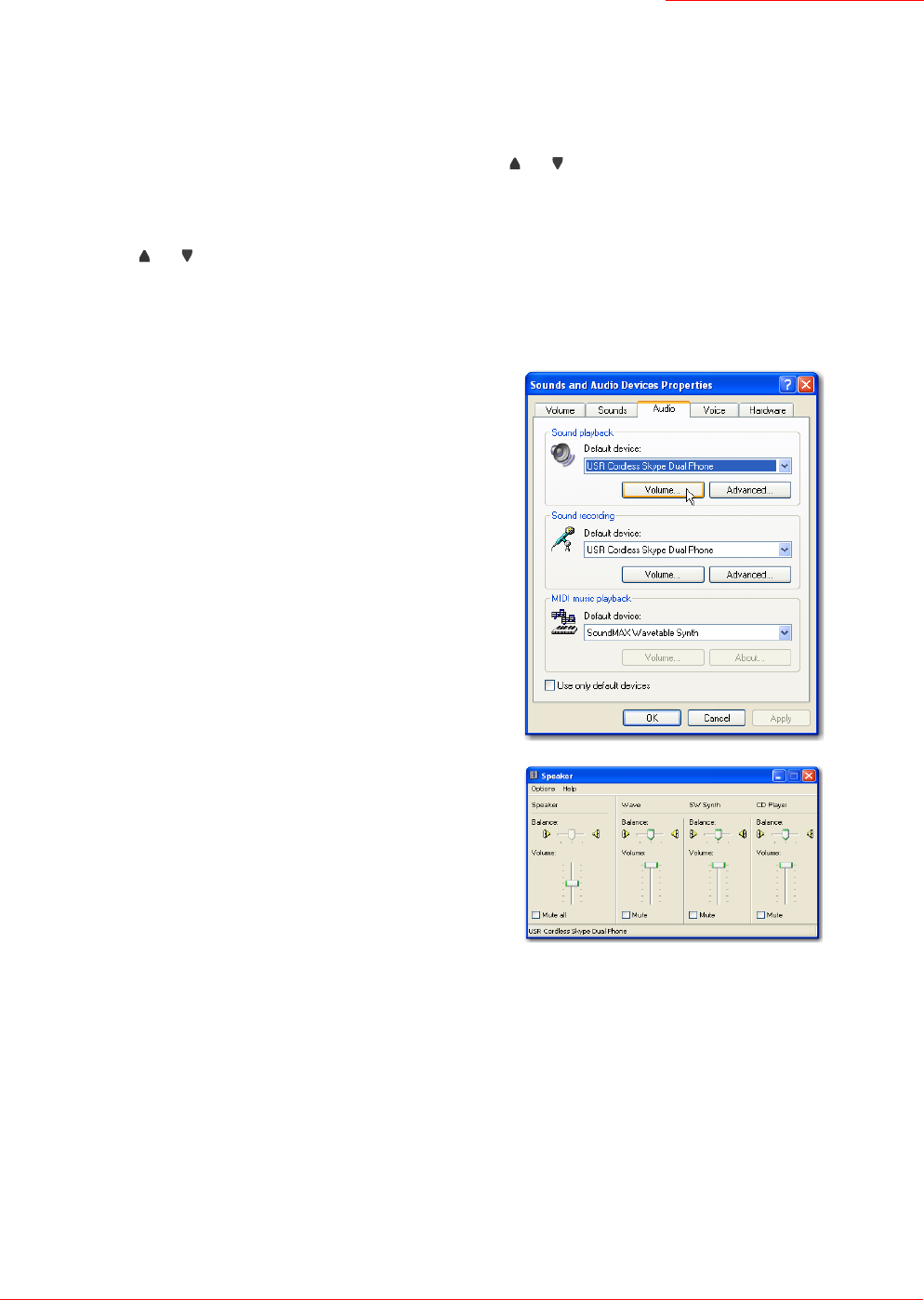
Cordless Skype Dual Phone
User Guide
25
You can increase or decrease the volume of the other party’s voice during a call. There are 5 volume levels for
selection.
To adjust the volume, during a call:
1. While the phone is off hook (i.e. dial tone is heard), press or .
The display shows the current volume level.
2. Press press or again to adjust the volume.
If you still cannot find a comfortable volume on a Skype call, you might need to adjust the volume on your
computer as follows:
Muting Your Voice
During a call, if you wish to speak to someone privately without having the caller hear your conversation:
Windows XP
1. Click Windows Start > Control Panel.
2. Click Sound and Audio Devices.
3. In the Audio tab’s Sound playback, select USR Cordless
Skype Dual Phone and click Apply.
4. Click the sound playback Volume
button.
5. Adjust the volume by dragging the slider. When fin-
ished, close the volume control window.
6. In Sound playback
, select your original sound device.
7. Click
OK.
Windows 2000
1. Click Windows Start > Settings > Control Panel.
2. Double-click Sounds and Multimedia.
3. In the Audio tab’s Sound playback, select USB Audio Device
and click Apply.
4. Click the sound playback Volume
button.
5. Adjust the volume by dragging the slider. When fin-
ished, close the volume control window.
6. In Sound playback, select your original sound device.
7. Click OK.


















