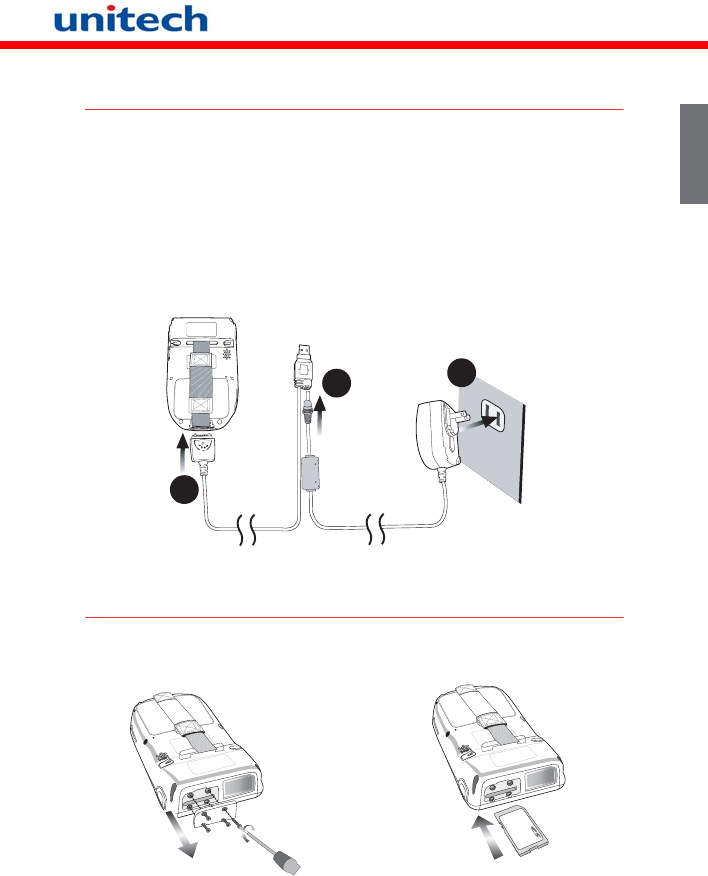
Copyright 2008 Unitech Electronics Co., Ltd. All rights reserved. Unitech is a registered trademark of Unitech Electronics Co., Ltd.
Charging the Battery
Turn the backup battery switch on before charging the battery. Data you
entered may not be properly stored until the built-in backup battery has been
adequately charged.
1 Press and hold the connector button on the USB charging cable and connect it
to the PA600 (1).
2 Plug the AC adapter cable into the power jack on the USB charging cable (2).
3 Connect the AC adapter into an electrical outlet (3).
Using the SD/MMC memory card
1 Remove the four screws from SD compartment cover and remove the cover.
3
2
1
2
Insert the SD card with the notched
corner as shown by the icon on the case.
English













