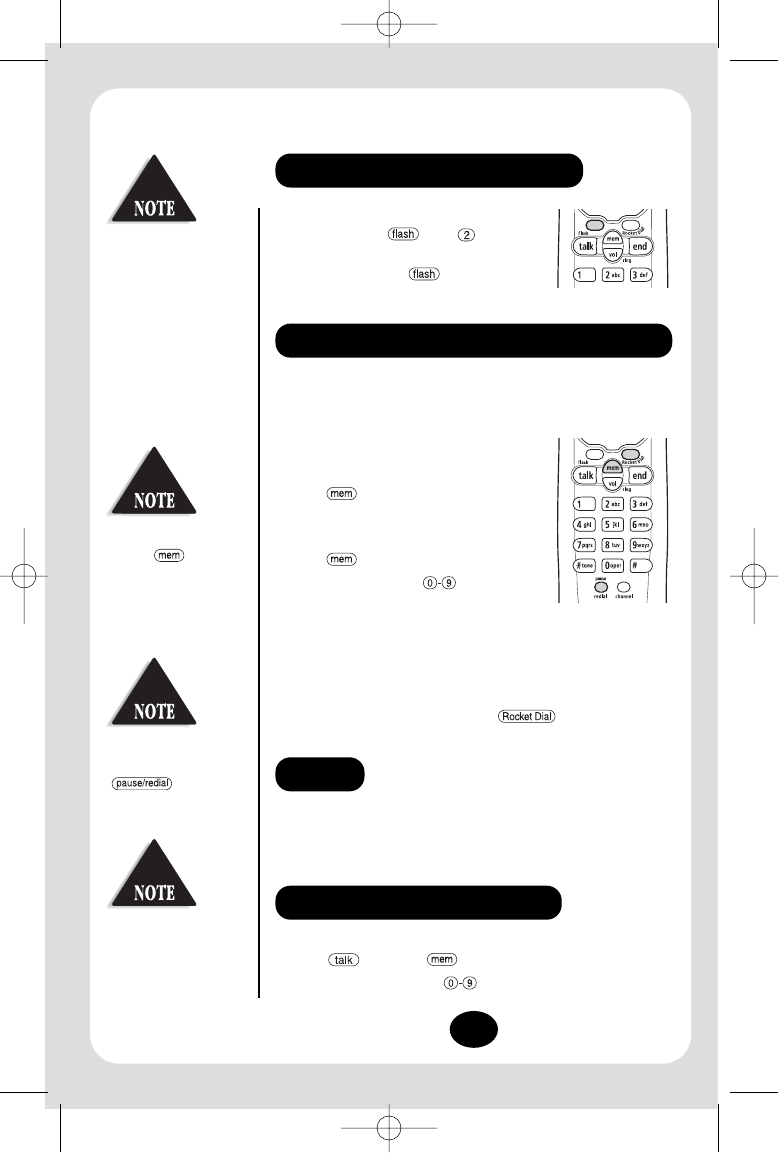
7
If a pause is needed during the dialing sequence for services such as
Telephone banking, Press "pause/redial" to insert a pause. Each pause
counts as a digit and represents a two second delay in time between digits as
they are sent.
Your cordless phone has 1 Rocket Dial memory location and 10 additional
memory locations for storing important telephone numbers. You can store
your most frequent dialed number in the one-touch Rocket Dial location.
Memory Dial
1) Remove the handset from the base.
2) Press . The talk/batt low LED
flashes.
3) Enter the phone number, up to 20 digits.
4) Press again.
5) Press memory location ( ) on the keypad
to store the number.
A tone indicates that the number is stored. If you enter a number in a
location that has a previously stored number it will overwrite the existing
number without warning.
Rocket Dial
Follow step 1-4 above then at Step 5. Press on the keypad to
store to your number into the Rocket Dial location.
STORING A PHONE NUMBER IN MEMORY
DIALING A STORED NUMBER
You have 30 seconds after
pressing to enter
the number you wish to
store.
Otherwise, the handset will
beep rapidly.
If you select a memory
location that does not have a
stored number, the handset
will beep rapidly and the
phone will not dial.
If the call waiting tone sounds during a call:
AUSTRALIA: Press , then to switch
between callers.
NEW ZEALAND: Press to switch between
callers.
FLASH AND CALL WAITING
You must subscribe through
your local telephone
company to the Call Waiting
Service.
PAUSE
Using the memory location features
1) Press , then press .
2) Enter the memory location ( ) on the keypad. The stored number
automatically dials.
The pause button counts as
one digit. Pressing
more than
once increases the length of
pause between numbers.
XS210.Qx 10/6/03 5:27 PM Page 8














