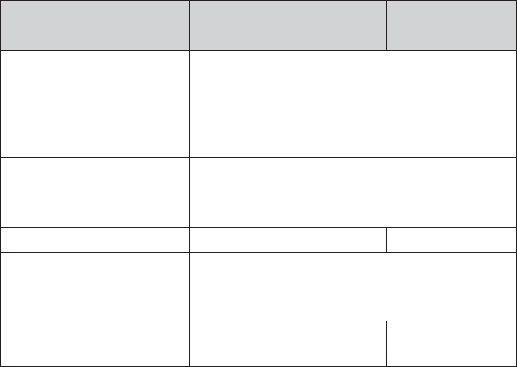
23
As long you have privacy mode on, no other handsets can interrupt
your call. To allow another handset to join the call, press
MENU/SELECT
twice to turn privacy mode off.
Call transfer
To… On the land line
Using
MobileLink
transfer a call
Press
CLEAR/INTERCOM
, then select the
handset you want to transfer the call to
(select
All
to page all the handsets). When
the other handset accepts the call, you’ll be
disconnected.
cancel a transfer:
and leave the call on
hold
Press
END.
and return to the call Press
TALK/FLASH
. Press
LINK
.
answer a call transfer
page
Press 1.
CLEAR/INTERCOM
. You can speak to
the transferring handset.
To speak to the outside caller, 2.
press
TALK/FLASH
.
press
LINK
.
Intercom
Whenever the phone is in standby, you can make an intercom call x
between handsets without using the phone line.
You can make an intercom call from any handset, but only two
x
handsets can be in an intercom call at any time.
If an outside call comes in during an intercom page, the phone
x
sounds a tone and shows any received CID information. If another
handset hasn't answered the page yet, the phone cancels the page
to let you can answer the incoming call.


















