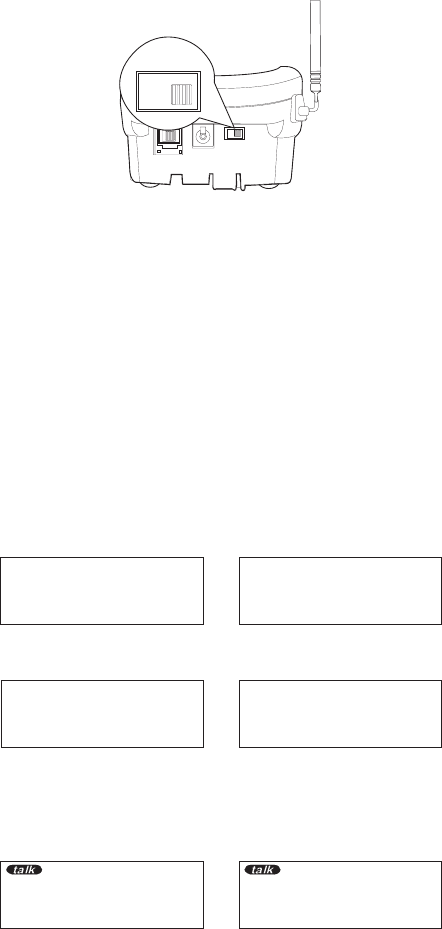
Setting the Pulse/Tone Switch
Be sure the
PULSE/TONE
switch is in the
TONE
position.
❉
Most phone systems are Tone dialing. Check
with your local phone company if you are not
sure whether your system is Tone or Pulse
dialing.
Adjusting Ringer Controls
❉
Please refer to the foldout in front of your
operating guide for key positions.
To adjust the ringer volume of your Handset, press
volume/cancel
until you hear the desired ringer tone
and volume.
To adjust the receiver volume, press
volume/cancel
while you are on a call.
PULSE–TONE
Ri n
g
T
y
p
eA
H
i
g
h
Two-tone High
Ri n
g
T
y
p
eA
Low
Two-tone Low
Ri n
g
T
y
p
eB
Hi
g
h
Three-tone High
Ri n
g
T
y
p
eB
Low
Three-tone Low
VOLUME HIGH
Hi
g
hHi
g
h
VOLUME
LOW
Hi
g
hHi
g
h
27
660CH2E.CHP
Mon Nov 03 16:44:50 1997
Color profile: Disabled
Composite Default screen


















