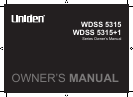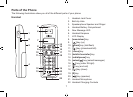2
Customizing Your Phone ..........................................28
Selecting a Ring Tone (Handset only)....................28
Activating AutoTalk (Handset only) ........................29
Activating Any Key Answer (Handset only) ............ 29
Activating Clarity Boost for All Calls (Handset Only) ...29
Using Your Phone ......................................................30
Making a Call from the Phonebook ........................31
Chain Dialing from the Phonebook ........................31
Switching to the Handset Speakerphone
During a Call ..........................................................31
Using Caller ID, Call Waiting, and Redial Lists .......32
Using the Caller ID List .........................................32
Making a Call from a Caller ID Record ..................32
Deleting Caller ID Numbers ...................................33
Using Call Waiting ..................................................33
Redialing a Number ...............................................34
Deleting a Redial Record .......................................34
Adjusting the Ringer, Earpiece and Speaker Volume
..35
Adjusting the Ringer Volume .................................35
Adjusting the Earpiece Volume ..............................35
Adjusting the Speaker Volume ............................... 35
Adjusting the Audio Tone .......................................36
Using the Clarity Boost Feature .............................36
Finding a Lost Handset .............................................36
Using Conference and Transfer ...............................37
Conferencing .........................................................37
Transferring a Call .................................................37
Answering a Transferred Call ................................37
Using Special Features .............................................38
Muting the Ringer (One call only) ..........................38
Muting the Microphone ..........................................38
Privacy Mode .........................................................38
Using the Intercom .................................................39
Installing the Optional Headset ..............................40
Maintenance ...............................................................41
Specications .........................................................41
Battery Replacement and Handling ......................42
Cleaning the Battery Contacts ...............................42
Low Battery Alert ................................................... 43
Talk and Standby Times .........................................43
Troubleshooting ........................................................44
Resetting the Handset ...........................................44
Resetting the Handset Without the Base ...............45
Changing the Digital Security Code .......................45
Traveling Out of Range ..........................................45
Common Issues .....................................................46
Liquid Damage .......................................................48