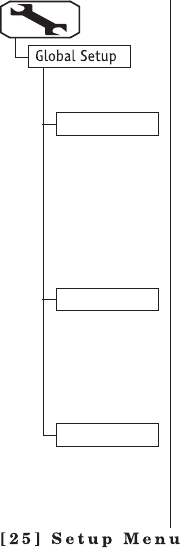
Dial Mode (Australia Only)
Name Tag (POP ID)
Insert
Your phone can communicate with the telephone network in two
different ways: tone dialing and pulse dialing. These days, most
phone networks use a method called tone dialing, so your phone
comes programmed for tone dialing.
If your phone company uses dialing, you'll need to change
your phone's dial mode. There's an easy way to tell: try making a
call. If your call connects, your phone's setting is fine. If not,
go to and select . A confirmation tone tells you
you've changed the dial mode, and you can try making a call
again.
If you subscribe to a Caller ID service your phone can display the
stored name with the Caller ID telephone number, if the displayed
(Default is on) Caller ID telephone number is exactly the same as a
number stored in the phone book (see page 46).
This feature adds ' ' or ' ' to the number, when you receive Caller ID
messages (see page 46). The default setting for New Zealand is On.
The default setting for Australia is Off.
pulse
DialMode Pulse
0
000
Name Tag
Insert 0
Dial Mode


















