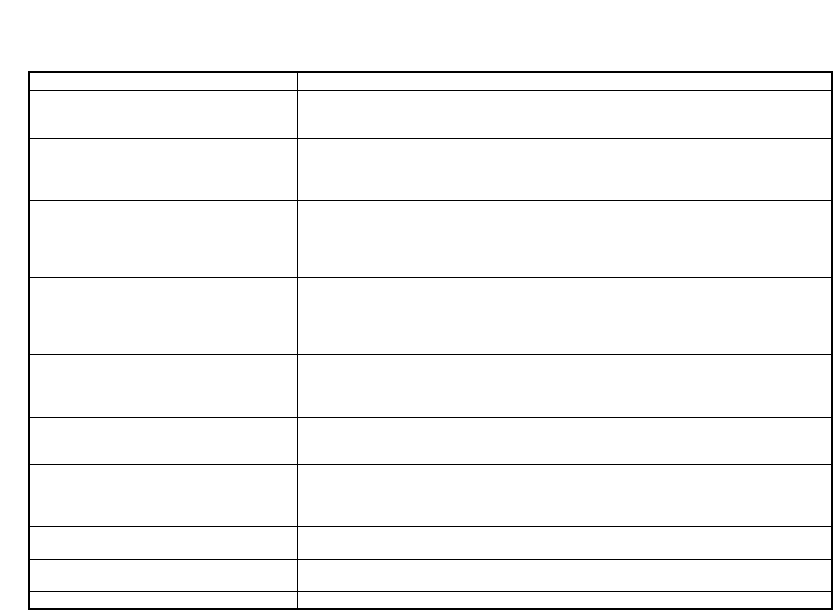
TROUBLESHOOTING[ 50 ]
Troubleshooting
If your phone is not performing to your expectations, please try these simple steps first.
Symptom Suggestion
The status LED won’t illuminate when • Make sure the AC adapter is plugged into the base and wall outlet.
the handset is placed in the base. • Make sure the handset is properly seated in the base.
• Make sure the charging contacts on the handset and base are clean.
The audio sounds weak • Move the handset and/or base to a different location away from metal objects
and/or scratchy. or appliances and try again.
• Press select/ch to help eliminate background noise.
• Make sure that you are not too far from the base.
Can’t make or receive calls. • Check both ends of the base telephone line cord.
• Make sure the AC adapter is plugged into the base and wall outlet.
• Disconnect the AC adapter for a few minutes, then reconnect it.
• Change the digital security code (See page 46).
• Make sure that you are not too far from the base.
The handset doesn’t ring or receive • The battery pack may be weak. Charge the battery in the base unit
a page. for 15-20 hours.
• The handset may be too far away from the base unit.
• Place the base unit away from appliances or metal objects.
• Change the digital security code (See page 46).
Severe noise interference. • Keep the handset away from microwave ovens, computers, remote control toys,
wireless microphones, alarm systems, intercoms, room monitors, fluorescent lights,
and electrical appliances.
• Move to another location or turn off the source of interference.
The Caller ID does not display. •The handset was picked up before the second ring.
• The call was placed through a switchboard.
• Call your local telephone company to verify your Caller ID service is current.
“Unavailable” message is displayed • Make sure the other handset is not already in use. Both handsets cannot be
on the LCD screen of the handset. in talk mode at the same time.
• Place the handset for at least 5 seconds to re-register to the main base.
• Make sure the handset is not too far from the main base when trying to use.
The handset doesn’t communicate • Change the digital security code (See page 46).
with the base or the other handset. • Make sure that you have registered the second handset (TXC580 only).
The second handset can’t join • Only one handset at a time can talk with an outside caller. To allow a different
the conversation. handset to talk to the caller, transfer the call to the other handset.
If you still have a problem. • Call our customer hotline at 1-800-297-1023.
TRU5865_OM_B6 7/17/02 4:10 PM Page 50


















