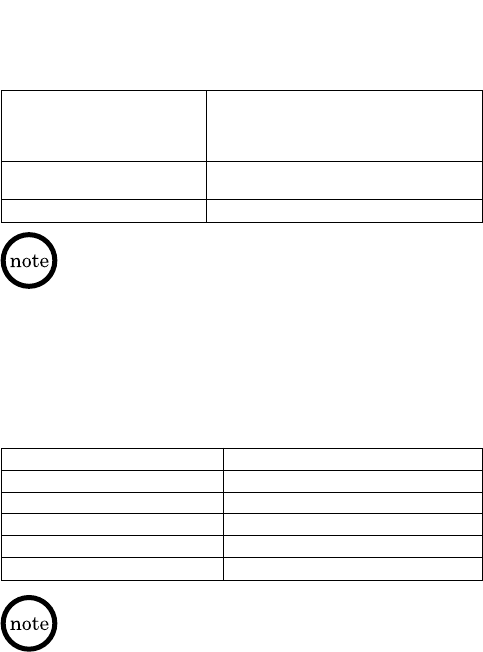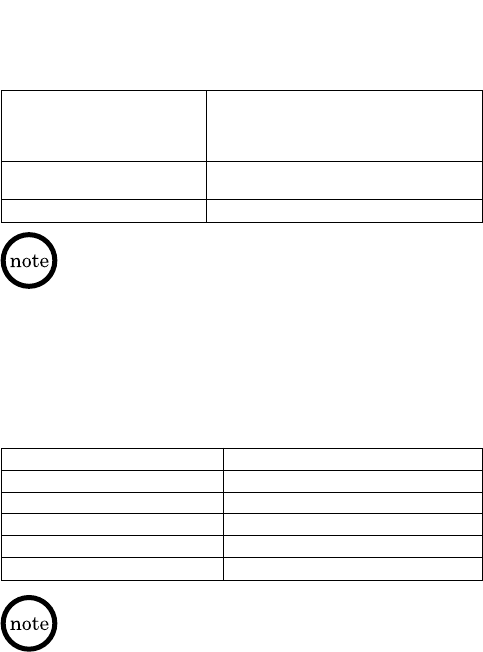
Call Transfer Feature
You can transfer an outside call to the original unit. For
more instructions, see the owner’s manual supplied with the
original unit.
Using the TXC400 with the
Integrated Answering Device
If the original unit has a built-in answering system, you can
check your new messages, skip, repeat, or delete your messages
with the TXC400 handset. For more instructions, see the owner’s
manual supplied with original unit.
– 6 –
If you transfer a call and it is not picked up after 5 minutes,
you hear a beep, and the call will be disconnected.
To transfer a call to the Press xfer/del during a call.
original unit When the original unit receives the
transfered call, the TXC400 handset
returns to the standby mode.
To receive a transferred call Press talk/flash to answer the
from the original unit transferred call.
To cancel the transfer Press talk/flash or xfer/del.
• If you press end before the answering system answers, the
phone will return to the standby mode.
• When the answering system does not answer within 7
seconds, you will hear a beep and the phone will return to
the standby mode.
• When you receive a call, the remote operation is canceled.
To playback a message Press -.
To skip a message Press 3.
To repeat the current message Press 1 after four seconds.
To repeat the previous message Press 1 within four seconds.
To delete a message Press 4.
To stop operation Press end.
UU808BH (TXC400) 5/7/02 5:55 PM Page 6