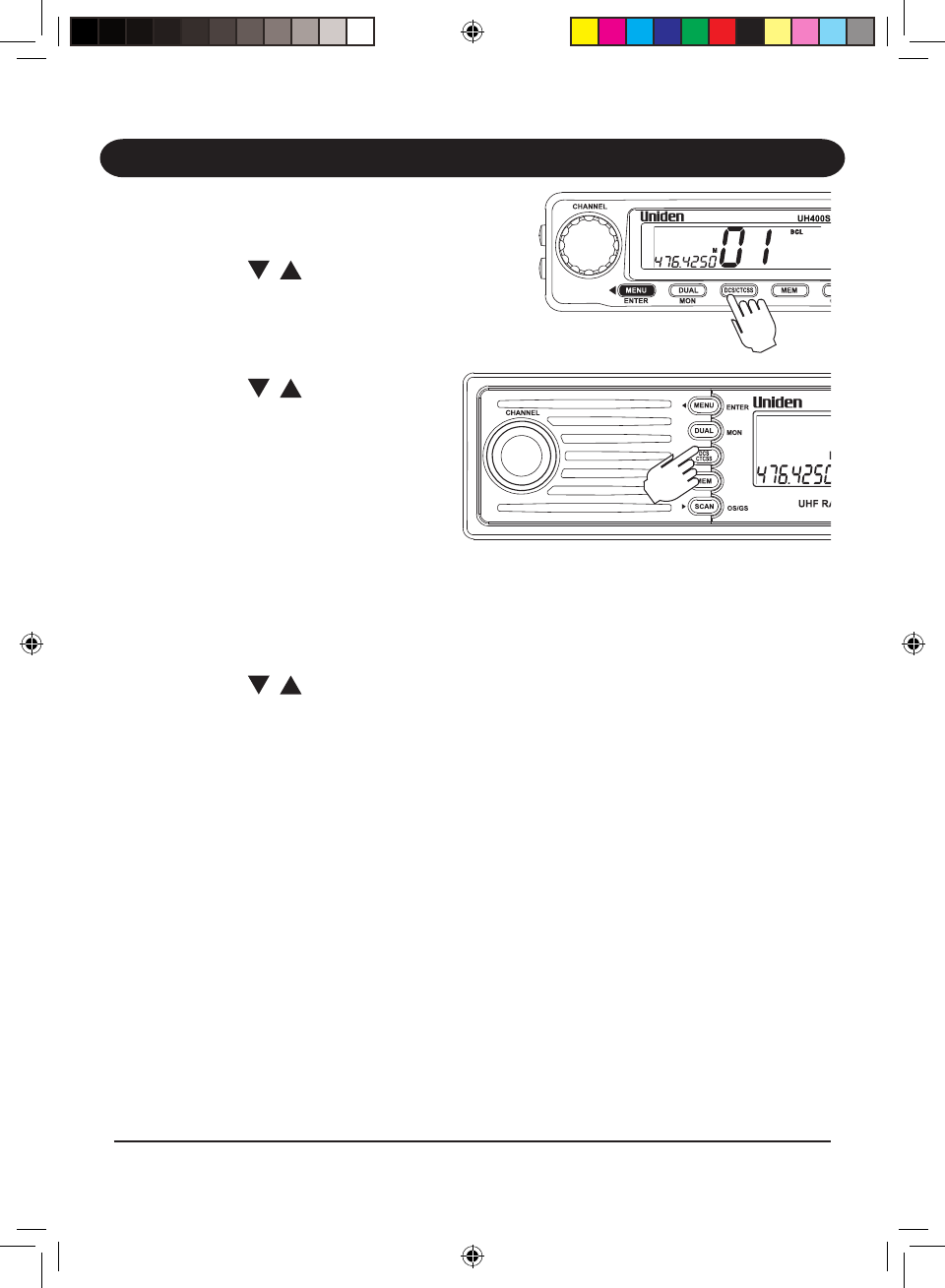
UNIDEN Model UH400SX, UH400SX-RM, UH500SX, UH500SX-RM OM
28
Operation
CTCSS (Continuous Tone
Coded Squelch System)
Turn the Rotary Channel Selector at
the base or press
on the Remote
SPK/MIC the desired channel to use CTCSS.
Press
[DCS/CTCSS].
CTCSS icon appears.
Turn the Rotary Channel Selector at
the base or press
on the Remote
SPK/MIC to select the desired CTCSS code
01 - 38.
Press
[DCS/CTCSS] once to store the new
setting.
To turn off CTCSS (or DCS) select the oF
code during setting.
DCS (Digitally Coded Squelch)
DCS is a digital extension of CTCSS. It provides 104 extra, digitally coded, squelch codes that
follow after the 38 CTCSS codes. CTCSS 1-38, followed by DCS 1-104.
Follow the steps for setting a CTCSS code. Turn the Rotary Channel Selector at
the base or press on the Remote SPK/MIC until the DCS codes appear.
Press
[DCS/CTCSS] to set. The DCS icon and code will display.
uh400sx, uh500sx, uh400sx-RM, uhSec1:28 Sec1:28uh400sx, uh500sx, uh400sx-RM, uhSec1:28 Sec1:28 1/2/08 1:31:29 PM1/2/08 1:31:29 PM


















