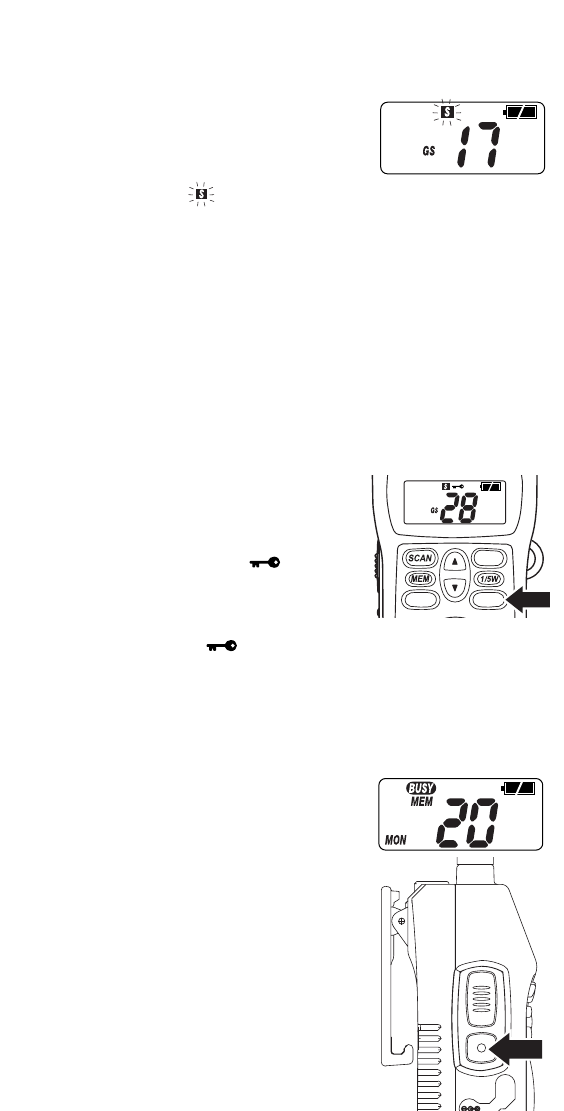
➤ POWER SAVE
Battery Save feature extends the battery life
by switching the receiver circuit power ON
and OFF. This feature automatically activates
during stand by mode (RX mode without
signal). A flashing icon will appear on
the display when the battery save feature is ON. It turns OFF
automatically when a signal is present, and activates again 3secs after
channel inactivity.
➤ BACK LIGHTING
The Liquid Crystal Display (LCD) and function keys are backlit for easy
viewing at night or in low light situations. The back lighting automatically
switches ON every time a key (except PTT) is pressed. It turns OFF 5secs
after the last key is pressed.
➤ KEYPAD LOCK
To prevent accidental entries, you can
lock the keypad.
Press and hold the
[LOCK] button until it
beeps to activate Key Lock. icon
appears.
To unlock the keypad, press and hold the
[LOCK] button again. icon disappears.
Note: When the Key Lock is active, a warning beep will be heard if you
attempt to press the keys.
➤ MONITOR
This feature enables users to listen in for
weak signals on the current channel at the
press of a button.
To use monitor,
• For brief listening, press
[MON]
• For continuous listening. Press and hold
[MON] for 2 sec. A two tone beep will be
heard and the receiver circuit will stay
open letting in both the noise & weak
signals.
• Display shows MON and BUSY icons.
• To return to normal receive mode press
[MON], [SCAN], [PTT] [▲] or [▼].
OS/GS
LOCKDUP
13


















