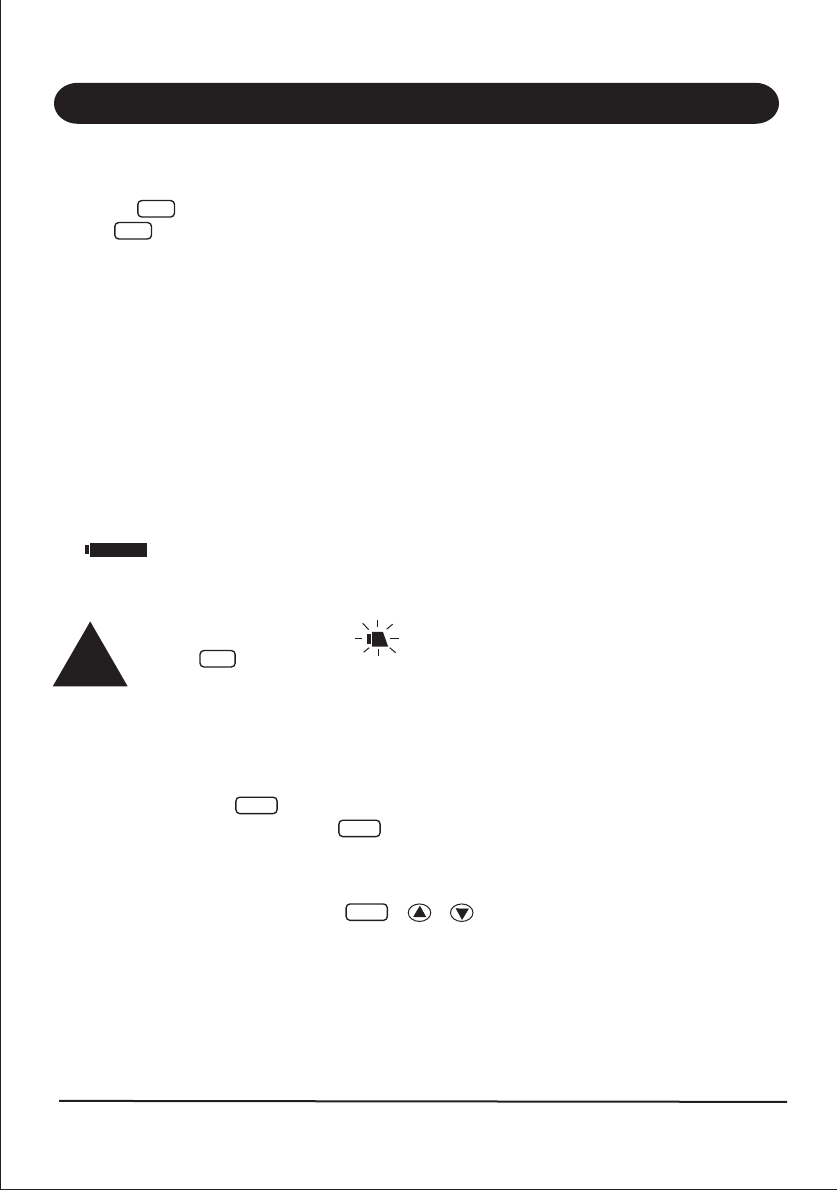
To Operate in Duplex Mode
For example: If channel 01 is being used in your area for repeater use.
1. Press the button momentarily. The DUP icon is displayed.
2. Press again to deactivate the Duplex operation. The UH037 will return
to Simplex Mode.
Power Save
The Battery Save feature extends the battery life by switching the required circuit
power ON and OFF. This feature automatically activates Standby Mode (RX Mode
without signal). It turns OFF automatically when a signal is present and activates
again after a channel is inactive.
Back lighting
The liquid crystal display (LCD) and function buttons are backlit for viewing in low
light situations. The back lighting switches ON for 5 seconds when any button
(except PTT) is pressed.
Battery Level Indicator
The icon in the bottom left-hand corner of the screen, indicates the
UH037’s current battery voltage level at all times.
When the button is pressed an error tone is heard and the
channel number flashes on the screen.
Monitor Mode
This feature enables users to listen in for weak signals on the current channel at
the press of a button.
To use monitor:
1. For brief listening, press .
2. For continuous listening, press and hold for 2 seconds.
A two tone beep will be heard and the receiver signal will stay open letting in
both the noise and weak signals.
3. The screen displays RCV.
4. To return to Normal Receive Mode, press or or once.
7
UNIDEN Model UH037 UHF CB Radio
Operation
DUP
DUP
NOTE
MON
MON
PTT
MON
When the battery level icon blinks , the battery is low and needs replacing.













