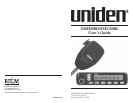10
4. If someone answers, key the transmitter to talk and release to
listen.
5. When transmission is complete, “hang up” the connection by
pressing the # button on the keypad.
Receive
Select the channel you want to receive as indicated above. Scan
operation may be activated as described below to automatically
monitor a number of channels.
Channel Scan
In the scan mode, the radio alternately monitors each channel until it
receives a call. You can scan all channels in the programmed scan list,
or you can modify the scan list by locking out individual channels
from being scanned.
1. Press the SC key to begin scanning. The LCD SC indicator begins
to flash.
2. The radio stops on any channel that receives a call, the LCD SC
indicator is displayed continuously and you hear the caller. When
the transmission stops, the radio resumes scanning after a brief
delay.
3. To disable scanning, press SC again.
Priority Scan
If your radio has been programmed for Priority Channel operation, the
radio will sample the Priority Channel between any other receiving
channel during Scan Mode. This is usually the channel you use for
most of your communications. (Depending on programming, the
Priority Channel may be pre-programmed or it may be the channel you
select during scan.)
Modify the Channel Scan List with Channel Lock Out
Deleting channels (from the channel scan list) increases the scanning
speed. Use the (▲) or (▼) to select the desired channel
11
and press SC. The channel display increments to the next higher
channel. The LCD L/O indicator appears as the first character of the
channel designator when the locked out channel is reselected.
Nuisance channels may also be deleted while scan is active, by
pressing the L/O button while receiving the channel or during the
delay after the signal is gone but before scan resumes.
To remove the lock-out condition from a channel, manually select the
channel and press L/O again.
Drop Out Delay
While scanning, the radio stops at a busy channel and receives a
transmission. When the received call is over, it resumes scanning after
a short delay.
Transmit During Scan
Depending on how your radio is programmed, you will transmit on a
particular channel during the scan function.
• Talk Back - If programmed for Talk Back operation, transmit
will always occur on the last received channel, even if scan has
resumed when the PTT button is pressed.
• Programmed Channel - If a specific channel has been
programmed, transmit will always occur on that channel.
• Selected Channel - If programmed for user selection, the
current selected channel will be the transmit channel, which
may be changed at any time during scan operation. You may
select the desired transmit channel by use of the Channel Up
or Down keys or the A/B/C keys programmed for instant
channel select.
Transmit Time Out Timer
Continuous transmission time may be limited by programming
selection. Five seconds before the timeout, caution beeps will sound
every second. After five seconds, transmission will stop and