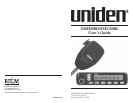9
Channel Selection
1. Up/Down Select - Press the Up/Down key (▲ or ▼) display the
desired channel. An up-select or down-select tone sounds with
each change. If you press and hold either key, the radio changes
channels rapidly.
(If programmed with a “stop”, channel changes will stop when the
highest or lowest channel number has been reached.)
2. A/B/C Key Selection - Either or all three of the A, B and C keys
may be programmed for instant selection of a pre-programmed
channel. Press the programmed key to instantly select the
programmed channel.
Transmit
1. Select the desired channel as indicated above.
2. Press the microphone PTT key. Keep the PTT button depressed
while you transmit your message. Notice that the LCD TX
indicator illuminates, indicating the transmit mode. If transmission
is difficult, try to find a higher location with fewer obstructions
between you and the repeater site. Release the PTT key when your
message is finished.
3. For best voice quality when transmitting hold the microphone
about one inch from your mouth.
Telephone Operation
1. Select a channel allowing telephone access.
2. Press the PTT to access the system then release to gain dial tone.
3. Transmit the number manually entered (requires a DTMF
microphone) or recalled as described under Phone Book.
12
an error tone will sound as long as the PTT is held. When you release
the PTT button, the Time Out Timer is reset.
Busy Channel Lockout (BCLO)
The radio may be programmed to inhibit transmit while a signal is
being received. If so, an error tone will sound if PTT is pressed while
the channel is busy. BCLO may also be programmed to allow transmit
to occur if you are receiving a signal from someone in your system,
allowing you to maintain control of a repeater during your
conversation.
A/B/C Key Functions
The A, B and C keys can be programmed for any of several functions
as described below. If programmed for no function, pressing the
keys will only cause the error tone to sound. Check with your dealer
or equipment provider to determine the programmed function of
these keys.
• Key Lock - prohibits activation of the Scan, Up/Down, L/O
and DTMF keys. When pressed, the LCD displays “K_LOCK
ON” for 1.5 seconds and the Enable Tone sounds. To restore
normal operation of all keys, press and hold the key for at least
1.5 seconds. The LCD will display “K_LOCK OFF” and the
Disable Tone will sound.
• TAC Function - allows “talking around” the repeater by
shifting the transmit frequency to the channel’s receive
frequency. Pressing the key will cause the Enable Tone to
sound and the LCD “TAC” indicator to begin blinking. Press
the key again to disable the TAC function. The TAC function is
automatically disabled when the channel is changed or the
radio is powered off.
• TX HI/LO Power - allows channels programmed for high
power to be switched to low power. Activate by pressing and
holding the key for at least 1.5 seconds. The LCD “LOW
POWER” display will appear and the tone will sound. If
pressed on channels already programmed for low power, an