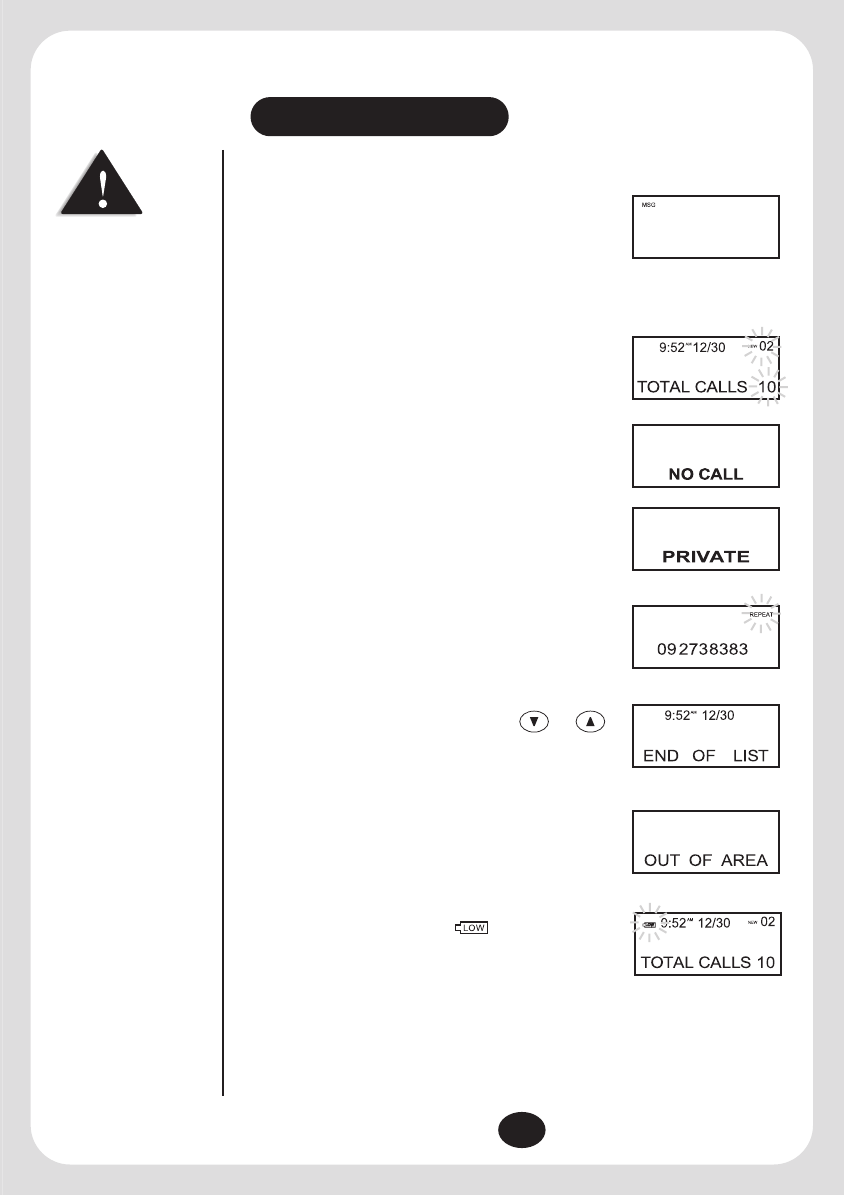
For 'Call Waiting' to
operate you must
subscribe to this service
through your local
telephone company.
If you do not have this
service, then pressing
the flash button during a
call may disconnect the
caller.
FLASH
FLASH
Ring Volume (Hi/Lo/Off)
Ring Pitch (Hi/Lo)
Regular dialling
Redial function
Last 10 number redial
Pause function
Mute button
Handset Volume (Hi/Lo)
Flash button - Call Waiting
Set the ring volume switch to the desired level (Hi, Lo or Off). The maximum level is Hi. The
switch is located at the back of the unit.
Set the ring pitch switch to the desired level (Hi or Lo). The switch is located at the back of the
unit.
Lift the handset and listen for dial tone. Then enter the telephone number you wish to call. The
dialled number will appear on the display screen whenever you make a call.
To redial the previous number you called. Lift the handset or press and then press .
1. With the handset on the cradle press .
2. Press or to review the last 10 numbers dialled.
3. Pick up the handset or press to dial the selected number.
To insert a temporary pause. Press the /pause button during a dialling sequence. For
example, in some cases when dialling an international number you need to place a pause between
the clusters of numbers to allow the telephone company, relaying the call, time to process it. The
number 011-886-22-795-1234 would need to be dialled 011 /pause 886, /pause
22, /pause795, /pause 1234.
For privacy when you are required to consult with a person standing next to you and do not wish
the party on the line to hear your conversation, press . MUTE will be displayed. Press
again to resume the conversation.
Set the handset volume switch to the desired position (Hi or Lo). The switch is located at the back
of the unit.
New Zealand:
Australia:
If the Call Waiting tone sounds while you are on a call -
Press the button to switch between callers.
Press then to switch between callers.
To switch your call to speaker phone, press and hang up the handset. To switch
back, simply pick up the handset and speak. You can make, receive and dial in the
speaker mode.
During the conversation, you can move the slide control on the right hand side of the
unit to adjust the speaker volume.
Speaker Button
Speaker Volume
REDIAL
REDIAL
REDIAL
REDIAL
REDIAL
MUTEMUTE
REDIAL
REDIAL
TELEPHONE KEY and SWITCH FUNCTIONS
6
Message Waiting
MSG
Total & New Calls
No Calls
Private
Repeat Calls
End of List
Out of Area
Battery Low Indicator
MESSAGE WAITING
MSG
NO CALL
PRIVATE
REPEAT
review
NO
CALL
will be saved as a
Caller ID record. The function may not be
available in all areas.
This displays the total calls received and which of those
are new calls.
When all calls have been deleted the screen will display
If a caller has exercised the option which prevents the
caller's name and number from being sent, the screen
will display
If the same call is received again on the same day,
will be displayed in the top right of the LCD
screen.
This is displayed when you use the or
and have reached the top end of the call history list. If
there are no calls in the list the LCD screen displays
This will be displayed when the caller's telephone
company does not provide Caller ID services or does not
provide name and number services via the long distance
network.
If you are using batteries, this icon is displayed when the
batteries require replacing.
.
.
.
If you have arranged a voice mail service with your
telephone company, the LCD screen will display
for a few seconds after a call is
received. The screen will then display in the upper
left corner until you retrieve the message from the voice
mail service.
MESSAGE WAITING
MSG
DISPLAY MESSAGES
For LCD messages to
operate, you must first
subscribe to the Caller ID
service through your
local telephone company.
FP204 OM.indd 7 28/9/11 11:46:10 AM














