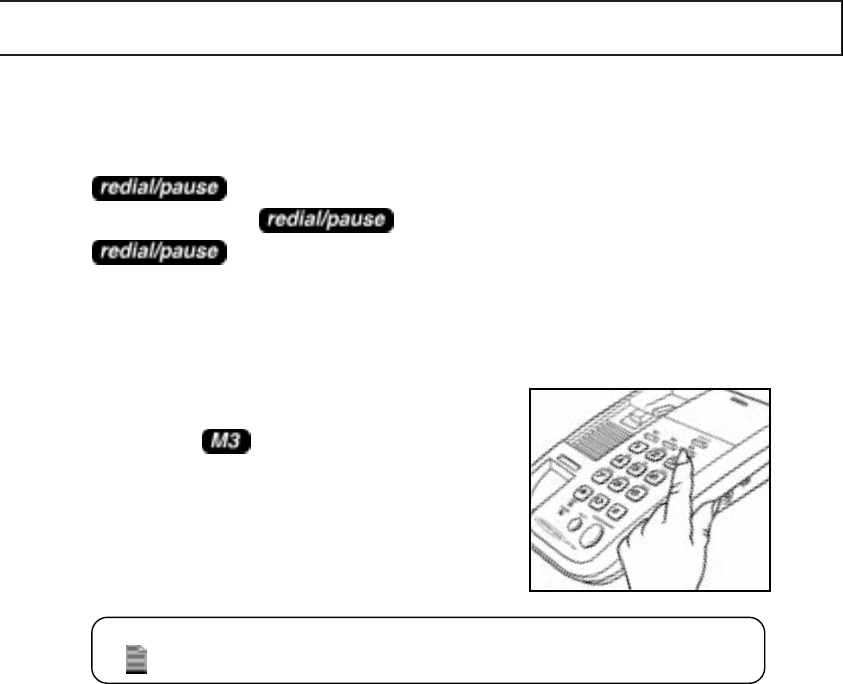
USING YOUR FP100
USING YOUR FP100
PAUSE
During the memory storage procedure you may enter a 4 second delay between
numbers (for accessing a switchboard, or long distance service) by pressing the
button on the Handset at the point in the number sequence you
wish to pause. The button counts as one digit. Pressing
more than once will increase the length of the pause between
numbers.
14
DIALING ONE TOUCH SPEED DIAL MEMORY NUMBERS
For example, to dial memory 3 from the telephone
1. Pick up the Handset.
2. Press the button.
The telephone will dial the number stored in
this memory location.
CHAIN DIALING
On certain occasions, after dialing a number, you may be requested by the party
or service you are calling to enter a special access code, such as when
performing a banking transaction. Simply store this number in another memory
location, refer to “Storing Memory Dial Numbers” on Page 13.
In this way you can recall both numbers that are stored into their own memory
locations at the relevant times.
NOTE: If you select a memory location that does not have a stored number, the telephone
will not dial.
FP100-OM.qxd 7/12/98 08:57 Page 14


















