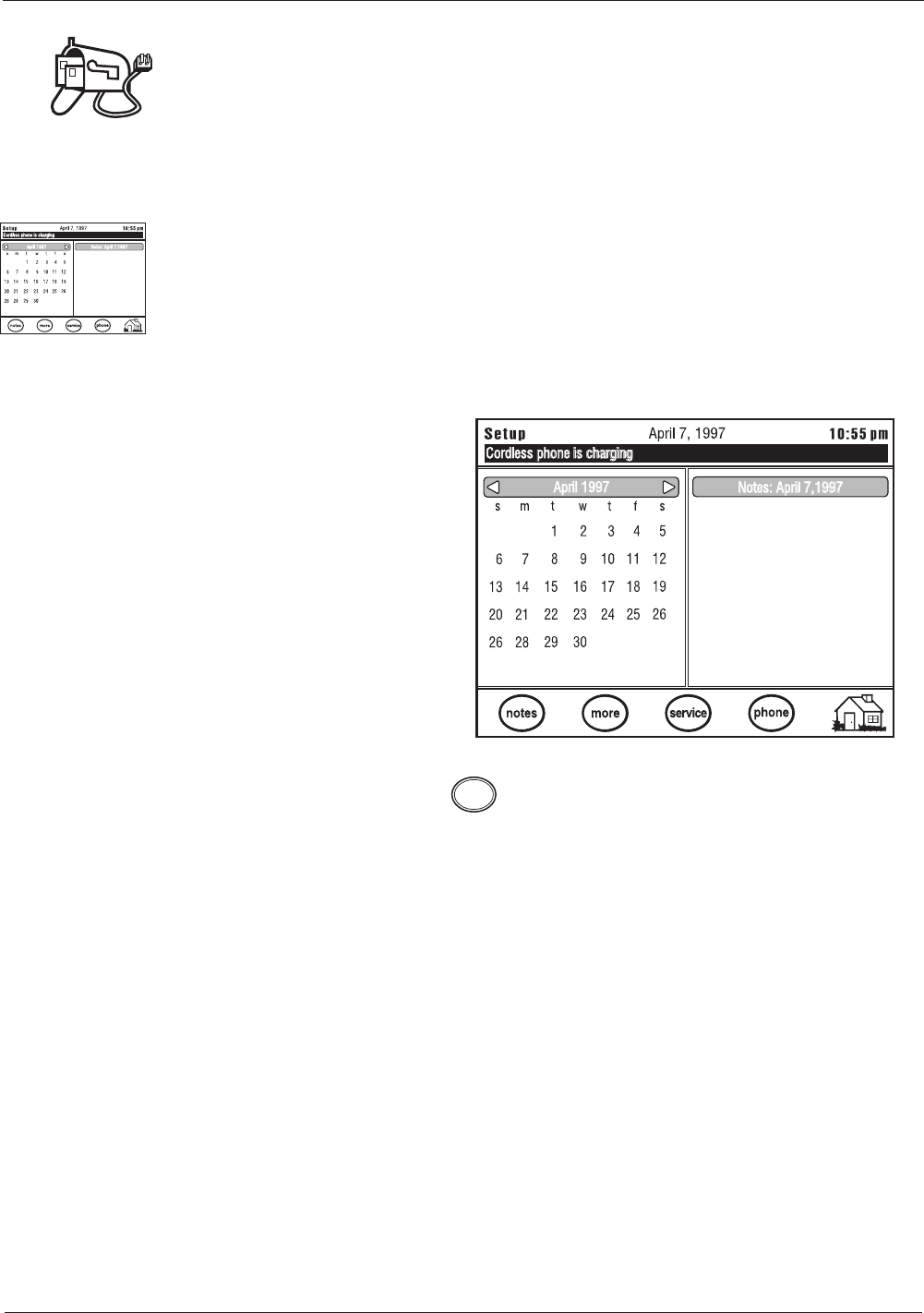
Establishing Email phone Service
This section explains how to set up the Email phone features of your Email
phone. You may choose between Automatic Sign-Up or using your existing
Internet Service Provider.
Entering the Email phone Setup Screen
The Email phone setup screen is accessed from the Home screen.
If you are at a different screen, press the function key under
h
.
1. Press the function key under
s
.
2. A typical setup screen displays.
Note: The LCD display could
look different depending on
the software version in your
Email phone.
3. Press the function key under .
18
Setup
service


















