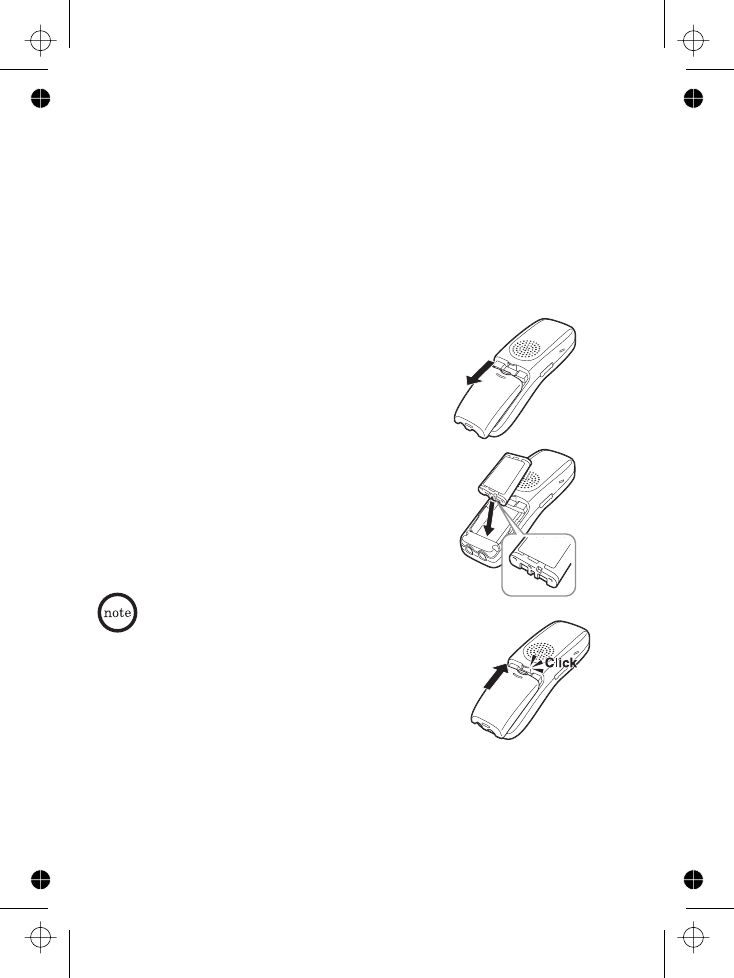
Installing Your Expansion Handset
Follow these three easy steps to get your new handset ready to use:
Install the battery pack.
Connect the charger and charge your new handset for 15 - 20 hours.
Register your new handset to the main base.
Press down on the handset battery case
cover (use the finger indention for a better
grip) and slide the cover downward to
remove.
Place the battery pack in the battery
compartment with the connectors on the
battery and on the compartment aligned.
Place the battery case cover back on the
handset and slide it upwards until it clicks
into place.
•
Replacement batteries are available.
Please see our website at
www.uniden.com.au or www.uniden.co.nz
• Recharge your handset on a regular
basis by returning the handset to
the charger after each phone call.
Rechargeable Ni-MH Batteries
Must Be Recycled or Disposed of Properly
1
2
3
Step 1: Install the Battery Pack
1
2
3
Use only the Uniden battery (BT-
0003) supplied with your phone.
(2)














