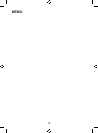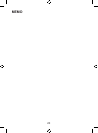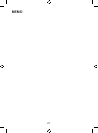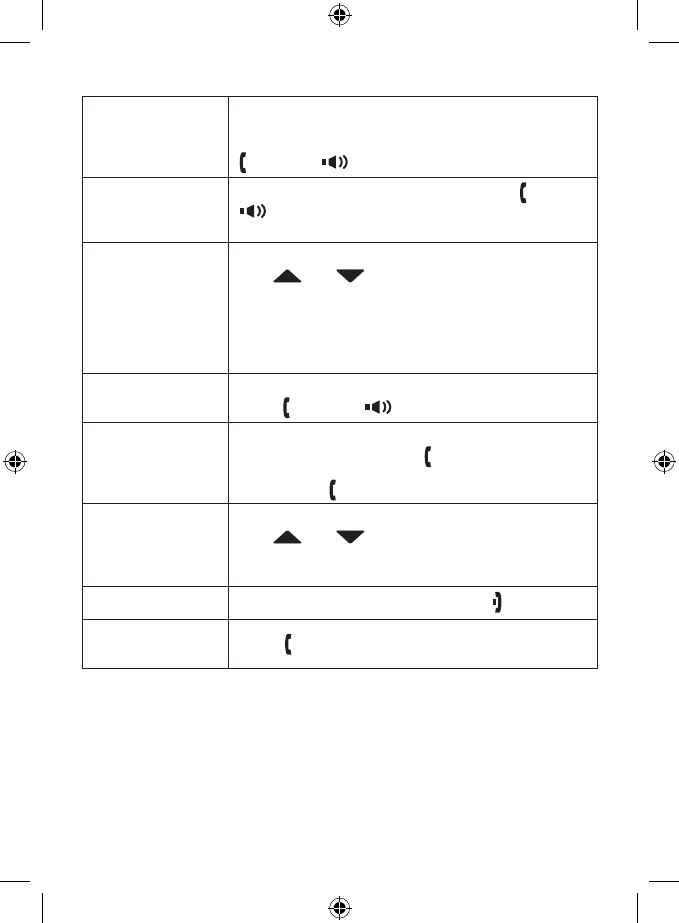
15
Using Hold, Conference, Transfer and Intercom
Put a call on hold
Press [clear/int’com]. If you leave a caller on
holdformorethanveminutes,thecallwillbe
disconnected. To return to the party on hold, press
[ /ash] or [ ].
Join a call already
in progress
To join a call already in progress, press [ /ash] or
[ ]. You can hang up normally; the other station
remains connected to the call.
Transfer a call
Press [clear/int’com]; the call is placed on hold.
Use [
] or [ ] to select the station you want
to transfer the call to, and press [menu/select]. (To
pageallstationsatonce,selectALL.)Whenthe
other station answers, you can talk to the station;
the outside call remains on hold. If the other
station accepts the call, you will be disconnected.
Cancel a transfer
To cancel the transfer and return to the call,
press [ /ash] or [ ].
Accept a
transferred call
To answer the transfer page and speak to the
transferring station, press [
/ash] or [clear/
int’com]. To accept the call and speak to the
caller, press [ /ash] again.
Make an intercom
page
With the phone in standby, press [clear/int’com].
Use [
] or [ ] to select the station you want
to talk with, and then press [menu/select]. (If you
selectALL,allotherstationswillbepaged.)
Cancel a page To cancel the intercom page, press [
].
Answer an
intercom page
Press [ /ash] or [clear/int’com].
Note: When answering a transferred call or an intercom page, if
AutoTalk is on, the handset will automatically answer the page
when you pick up the handset from the cradle. If Any Key
Answer is on, you can also press any key on the handset’s dial
pad.