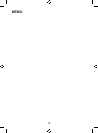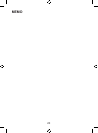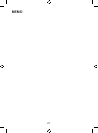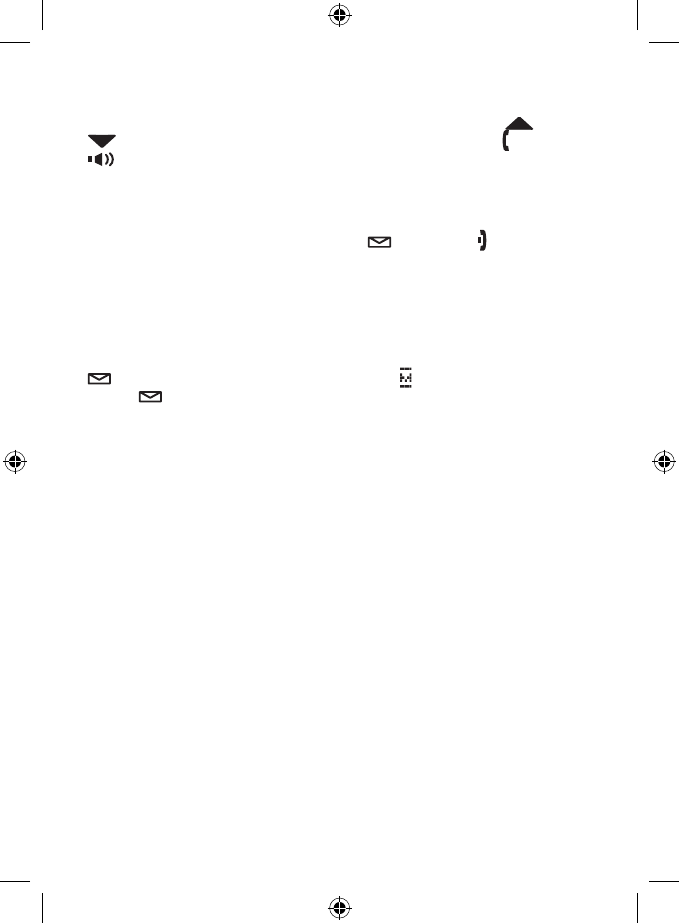
14
Redialing a Number
Toredialoneofthelastvenumbersdialedonthishandset,
press [redial/pause]. This opens the redial list. Use [ ] and
[ ]tondthenumberyouwanttodial,andpress[ /ash] or
[ ] in standby, or press [menu/select] during a call.
Muting the Ringer (One Call Only)
While the handset is ringing, press [ /mute] or [ ] to mute the
ringer for this call. The phone will ring again on the next call. (The
handset must be off the cradle to mute the ringer.)
Muting the Microphone
To mute the microphone so the caller can't hear you, press
[ /mute] during a call. MUTE ON and appear in the display.
Press [ /mute] again to cancel muting.
Privacy Mode
To prevent other stations from interrupting a call, press
[menu/select].MovethecursortoCALLPRIVACY,andthen
press [menu/select].PRIVACYMODEONandPappearinthe
display.Repeattheproceduretoturnoffprivacymode.
Adjusting the Audio Tone
Ifyouaren'tsatisedwithyourphone'saudioquality,youcan
adjust the Audio Tone of the earpiece. While on a call, press
[menu/select]. Move the cursor to select AUDIO TONE, and
then press [menu/select]. Move the cursor to select desired
audiotoneoptions:HIGHTONE,NATURALTONE,orLOW
TONE. (The default setting, Natural Tone, is recommended for
hearing aid users.) Press [menu/select]toconrm.Aftertwo
seconds, the displayed audio tone is set, and the display returns
to normal. Audio tone adjustments only apply to the earpiece,
not the speakerphone.