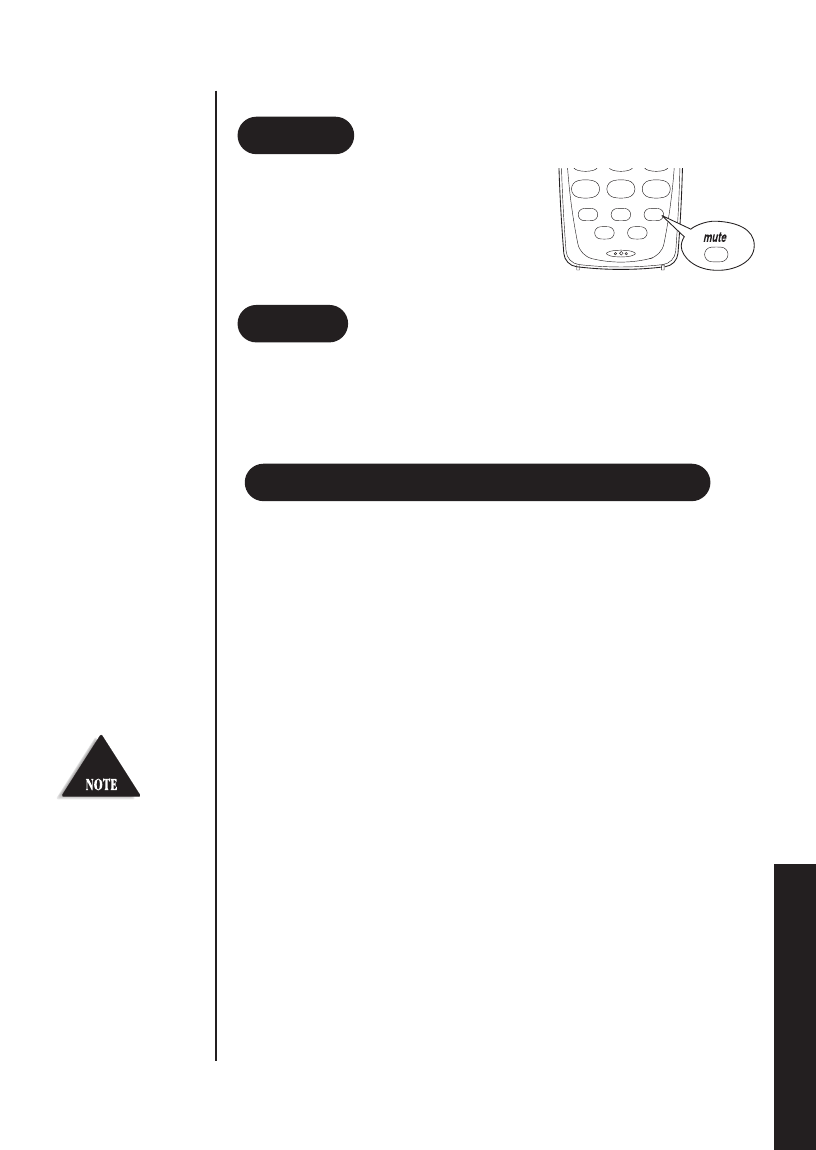
19
USING YOUR PHONE
During 3 way conference,
make sure that the handset is
located away from the base
unit to avoid feed back effect.
To use the mute feature during a conversation,
press
mute. The other party will not be able to
hear you although you can hear them. To
disable the mute feature, press mute again.
To locate the handset when it is off the base, press
page on the base.
The handset beeps for about 15 seconds.
Press talk on the handset twice to stop the beeping and turn handset OFF.
▼ Transferring a call from the Handset to the Base Unit
When a phone call is answered using the handset, you can transfer the call to
the base unit.
1. During a call, press
speaker on the base. You can start communicating with the
calling party at the base unit. You can still communicate with calling party using
handset (3 way conference is established automatically).
2. Press
talk on the handset to hang up the call on the handset. Thus, communication
is through the base only.
▼ Transferring a call from the Base Unit to the Handset
When a phone call is answered at the base unit. You can transfer the call to the
handset.
1. During a call, press
talk on the handset, you can start communicating with the
calling party at the handset. You can still communicate with calling party at the base
unit (3 way conference is established automatically).
2. Press
speaker on the base to hang up the call on the base unit. Thus,
communication is through the handset only.
CALL TRANSFER (3 WAY CONFERENCE)
PAGE
muteflash
vol
▼▲
mem
*
0#
MUTE


















