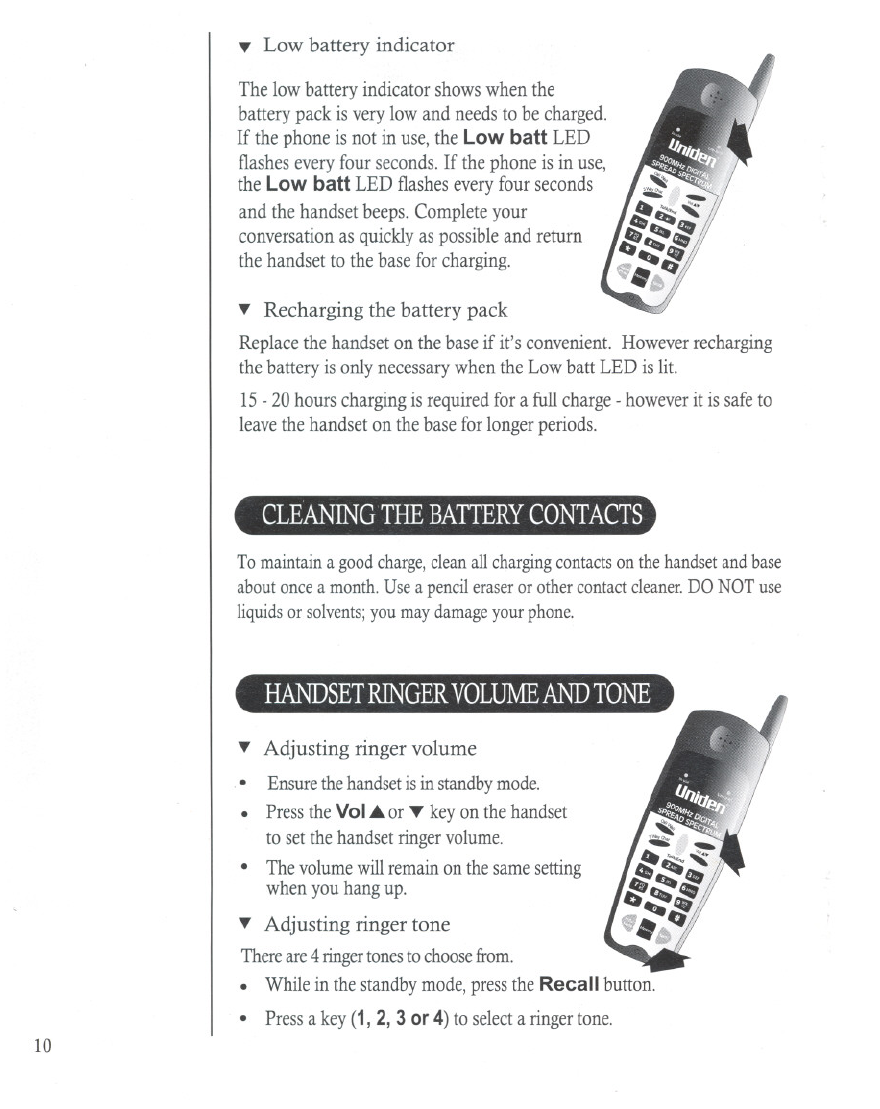
T Low battery indicator
The low battery indicator shows when the
battery pack is very low and needs to be charged.
If the phone is not in use, the Low batt LED
flashes every four seconds. If the phone is in use,
the Low bait LED flashes every four seconds
and the handset beeps. Complete your
conversation as quickly as possible and return
the handset to the base for charging.
T Recharging the battery pack
Replace the handset on the base if it's convenient. However recharging
the battery isonly necessary when the Low batt LED is lit.
15
-20 hours charging is required for a full charge - however it is safe to
leave the handset on the base for longer periods.
.
-
CLEANING'THEBATTERYCONTACTS
To maintain a good charge, clean all charging contacts on the handset and base
about once a month. Use a pencil eraser or other contact cleaner. DO NOT use
liquids or solvents; you may damage your phone.
HANDSETRINGERVOLUMEANDTONE
T Adjusting ringer volume
. . Ensure the handset is in standby mode.
. Press the VolAor T key on the handset
to set the handset ringer volume.
. The volume willremain on the samesetting
when you hang up.
T Adjusting ringer tone
There are 4 ringer tones to choose from.
. While in the standby mode, press the Recall button.
. Press a key (1, 2, 3 or 4) to select a ringer tone.
10


















