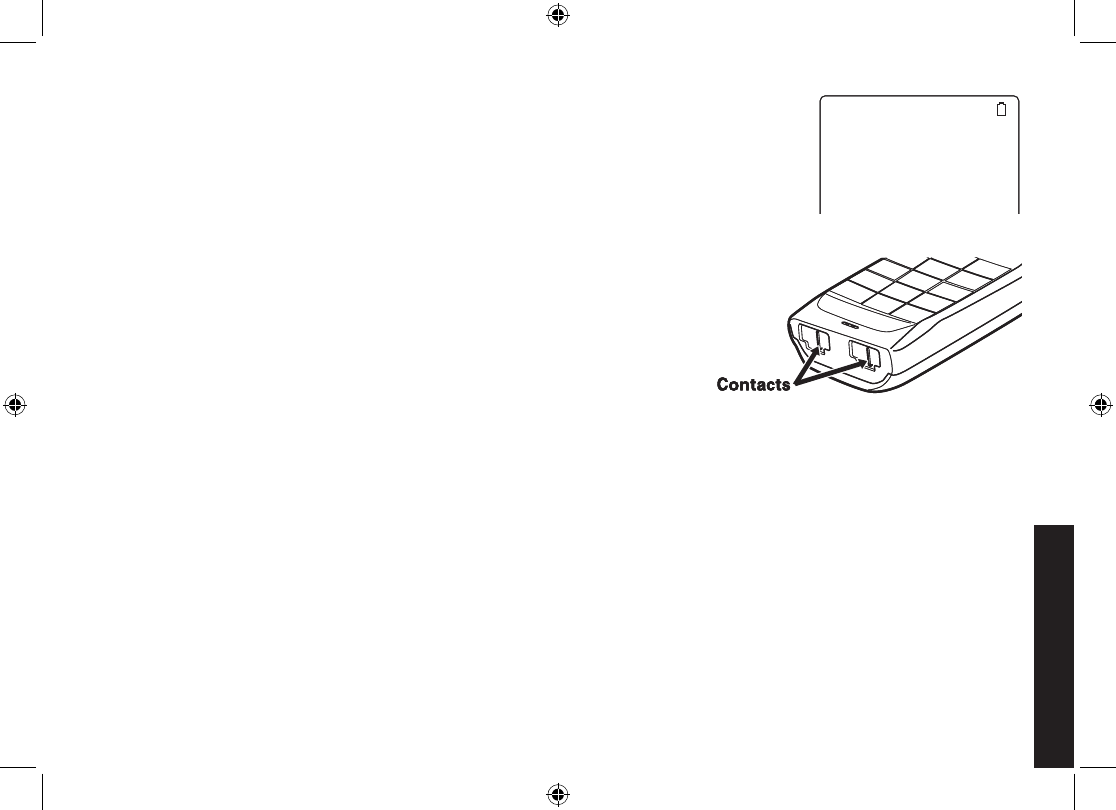
51 52
52
Maintenance
Low battery alert
When the battery pack is very low, the phone is programmed to eliminate functions
in order to save power. When LOW BATTERY - CHARGE HANDSET appears in the
handset display and the phone is in standby, none of the keys will operate. If you are on
a call, complete your conversation as quickly as possible, and return the handset to the
cradle.
The battery pack needs to be charged when the empty battery icon appears.
Cleaning the charging contacts
To maintain a good charge, clean the charging contacts on the handset
once a month. Dampen a cloth with plain water. Gently rub the damp cloth
over the charging contacts until all visible dirt is removed. Dry the contacts
thoroughly before returning the handset to the cradle.
Caution: Do not use paint thinner, alcohol, or other chemical products.
Doing so may discolor the surface of the telephone and damage the nish.
Battery replacement and handling
With average use, your phone’s battery should last approximately two years. To order replacement batteries, please
contact Uniden’s Parts Department. The contact information is listed on inside the back cover.
Caution:
Use only battery pack BT-694.
Do not remove the batteries from the handset to charge them.
Never throw the battery into a re, disassemble, or heat them.
Do not remove or damage the battery casing.
Power Failures
During a power failure, you will not be able to make or receive calls with the phone. To avoid damage from an
electrical spike when the power comes back on, we recommend you unplug your phone during power outages.
•
•
•
•
Low Battery
Charge Handset
Low Battery
Charge Handset
DECT ELITE OM.indb 52 13/3/08 3:21:39 PM


















