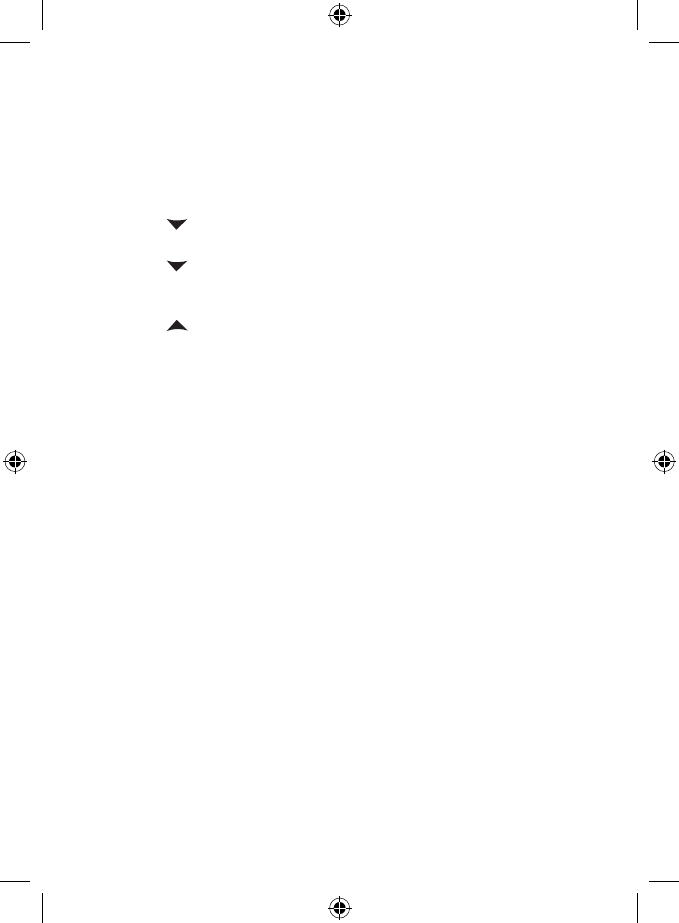
7
Resetting the Handset Without the Base
If the original base this handset was registered to is not
available for some reason (for example, it is lost or somehow
incapacitated), you can still reset the handset and use it with
another base.
Pressandhold1) END and #foratleastveseconds,untilthe
SYSTEM RESET menu appears.
Press2)
to move the cursor to Base Unavailable and then
press MENU/SELECT.
Press3)
to move the cursor to the base which you want
tode-registerfrom,andthenpressMENU/SELECT. Base
Unavailable appears.
Press4)
to move the cursor to Yes, and then press
MENU/SELECT.Youhearaconrmationtone,andthe
handset deletes its own link to the base without trying to
contact the base.
Now you are ready to register the handset to the new base.


















