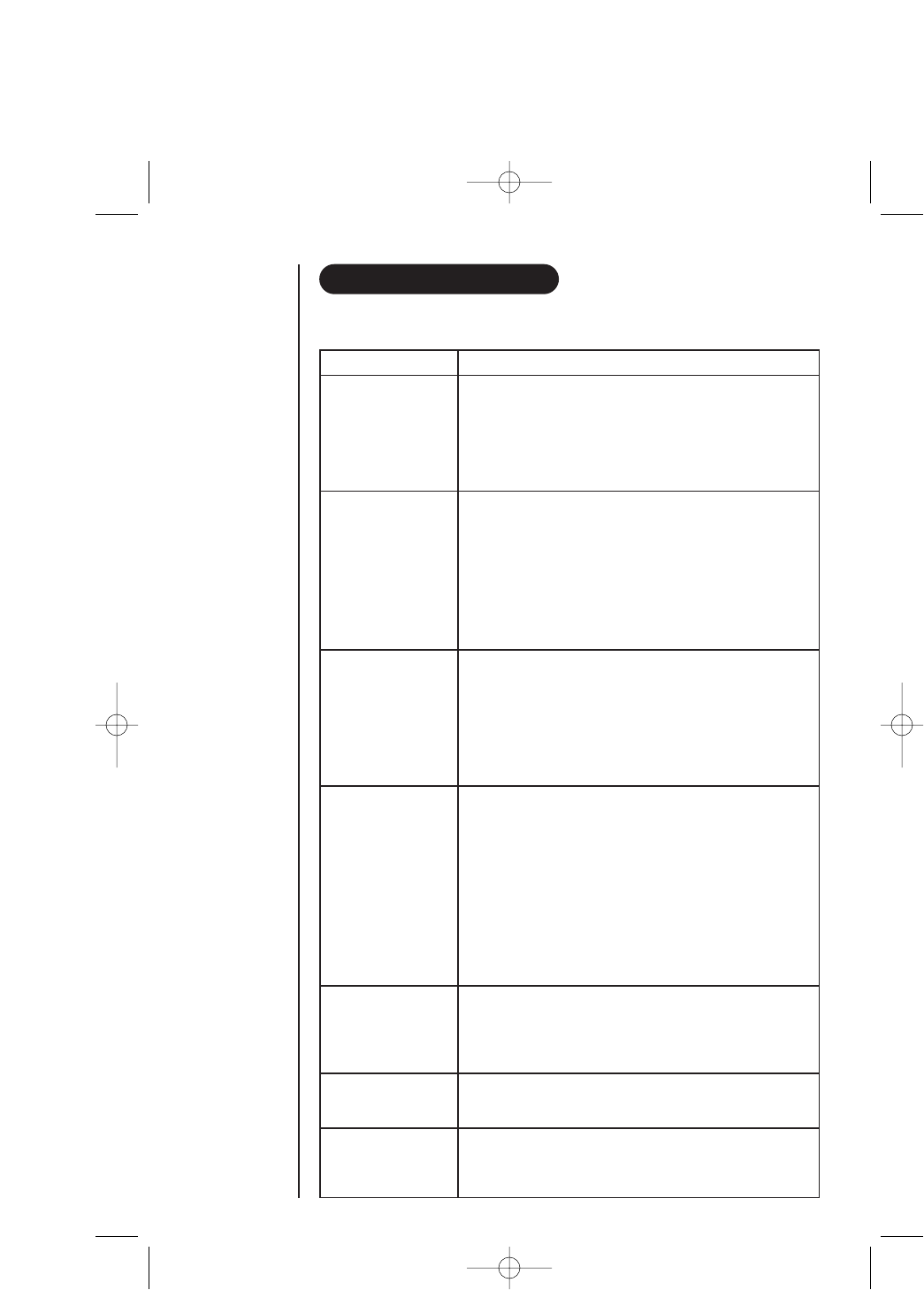
SUGGESTION
• Make sure the AC adaptor is plugged into the base and
wall outlet and switched on.
• Make sure the handset is sitting correctly
in the base.
• Make sure the charging contacts on the handset and base
are clean.
• Move the handset and/or base to a different location away
from metal objects or appliances and try again.
• The handset rechargable battery may need to be
charged.
• You may be out of normal operating range. Move closer to
the base unit.
• Move the base unit so that it is centrally located in your
residence or office and not near appliances.
• Make sure handset is registered to a Main Base
• Make sure the AC adaptor is plugged into the base and
wall outlet.
• Disconnect the AC adaptor for a few minutes, then
reconnect it.
• Place the handset back on the base unit for a few seconds.
• The rechargable battery pack may be weak. Charge the
battery for 15-20 hours.
• The handset may be too far away from the base. Place the
base away from appliances or metal objects.
• Place the handset back on the base unit for a few seconds.
• You may have exceeded the Ringer Equivalence Number
(REN) limit of how many phones can be connected to the
same line. The REN total of all devices (printed on the
label on the bottom of each unit) should not exceed three (3).
Disconnect the appropriate units to lower the REN total.
• Check the rechargable battery connection inside the
battery compartment on the handset.
• The handset rechargeable battery pack may need
to be charged.
• Your handset is not registered to your base unit.
• Please refer to page 7 for re-registering instructions.
• The handset rechargeable battery pack may need to be charged.
PROBLEM
The charge light
won’t come on
when the handset
is placed on
the base.
The audio sounds
weak and/or
scratchy.
Can’t make or
receive calls.
The handset
doesn’t ring or
receive a page.
No power on
handset unit
Not sub
Handset is
beeping
TROUBLESHOOTING
TROUBLE SHOOTING
If your phones are not performing to your expectations, please try these simple steps
first before calling Uniden customer service.
YOUR NEW PHONE
17
Dect 1802 Qk 7/19/02 3:45 PM Page 21


















