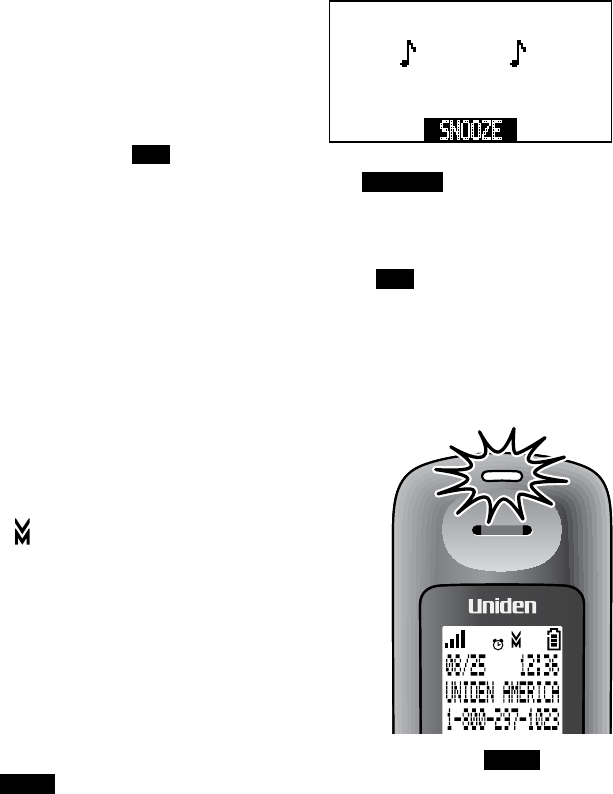
34
When an alarm rings
When the day and time on the phone matches the day and time of an
alarm setting, the handset sounds the
selected tone and displays the alarm
screen.
The alarm will ring for one minute.
To turn off the alarm, press
END
.
When the phone prompts you to
confirm, press
YES
.
To temporarily turn off the alarm, press
SNOOZE
(or just let the
alarm ring for the full minute). The alarm will ring again in five
minutes.
To cancel snooze, press
END
the next time the alarm rings. When
the phone prompts you to confirm, press
YES
.
Using Voice Message Notication
This feature supports Frequency-Shift Keying (FSK) message
notification. Contact your voice mail provider for more details.
If you subscribe to a voice mail service,
your phone can notify you when you have a
new message waiting on either line. When
you have new messages, the voice message
icon
(
) appears in the display, and the new
message light (at the top of the handset)
blinks.
Resetting the voice message indicator
If the voice message icon remains after you
check your messages, you can reset it from
the base:
Open the menu and select
Global Setup
.
When the phone prompts you to select a line, press
LINE1
or
LINE2
.
Select
VMWI Reset
, then select
Yes
to reset the indicator.
1.
2.
3.
Alarm
SNOOZE
Alarm
SNOOZE


















