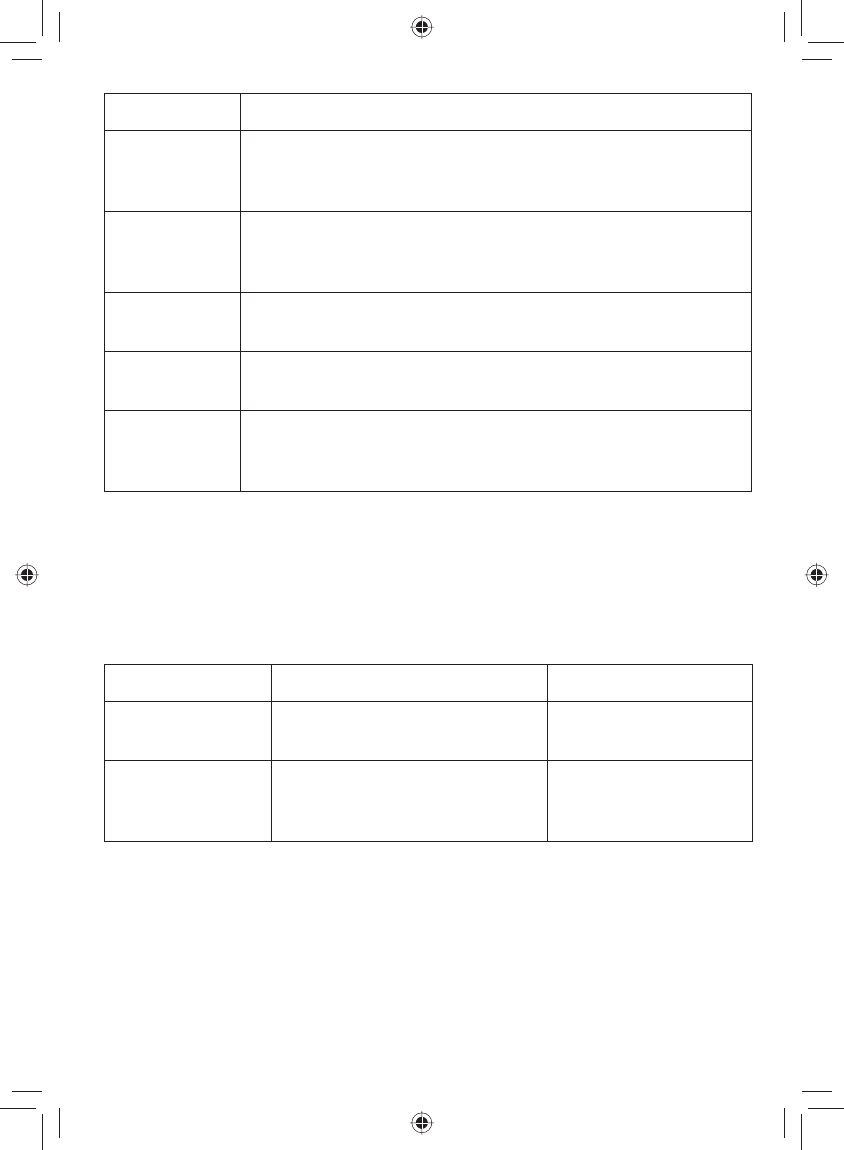
19
Menu option: Use it to:
Area Code
Enter your area code so the phone hides the area code on
incoming local calls (see "Using Seven-Digit Dialing" on
page 24).
Dial Mode
Change the way your phone communicates with the
telephone network (see "Changing from Tone to Pulse
Dialing" on page 6).
Voice Mail
Tone
Change the way your phone communicates with a voice
mail service (see "Using a Voice Mail Service" on page 34).
Set Line
Mode
(Base only) Do not change this setting unless instructed to
by customer service.
VMWI Reset
(Base only) Reset the voice message waiting indicator to
bring it back into sync with your voice mail service (see
"Using a Voice Mail Service" on page 34).
Special Feature Menus
The following menus control specific features of your phone. These
menus are explained under the section that describes the feature in
detail:
Menu: Use it to: For details, see:
Voice Mail
(handset only)
Access your voice mail from a
cordless handset
"Using a Voice Mail
Service" on page 34
Register
Handset
(base only)
Add new handsets or reset
a handset that isn't working
properly.
"Resetting and
Registering Handsets"
on page 40


















