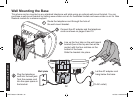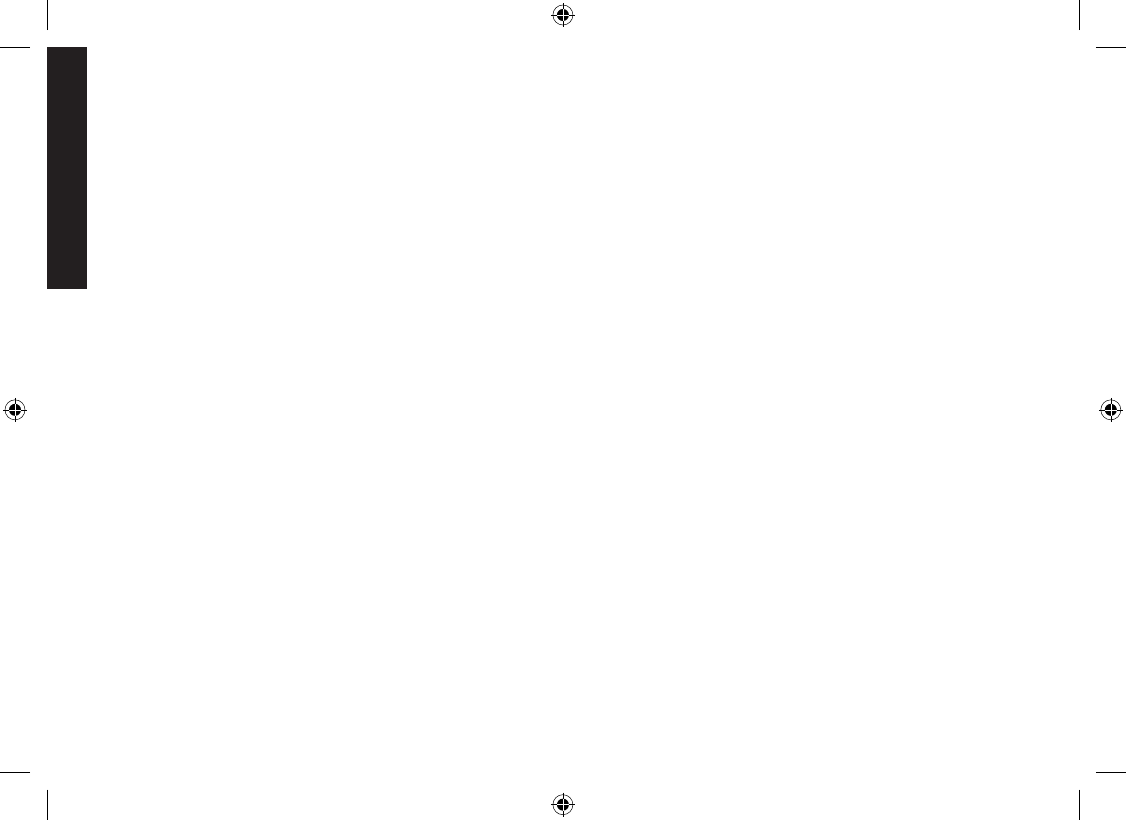
4646
Setting Up the
Answering System
Activating the Message Alert
The message alert feature sounds a short alert tone every fi fteen seconds whenever you have a new message.
To turn on the message alert:
Press MENU/SELECT.
Select the Ans. Setup menu, and then the Mesasge Alert submenu.
Move the cursor to select On or Off.
Press MENU/SELECT. You will hear a confi rmation tone.
Activating the Base Call Screen
With the call screen feature, you can listen to callers as they leave a message without answering the call.
Press MENU/SELECT.
Select the Ans. Setup menu and then the Call Screen submenu.
Move the cursor to select On or Off.
Press MENU/SELECT. You will hear a confi rmation tone.
1.
2.
3.
4.
1.
2.
3.
4.
DECT 2035+1 OM.indb 46DECT 2035+1 OM.indb 46 15/7/08 12:00:33 PM15/7/08 12:00:33 PM