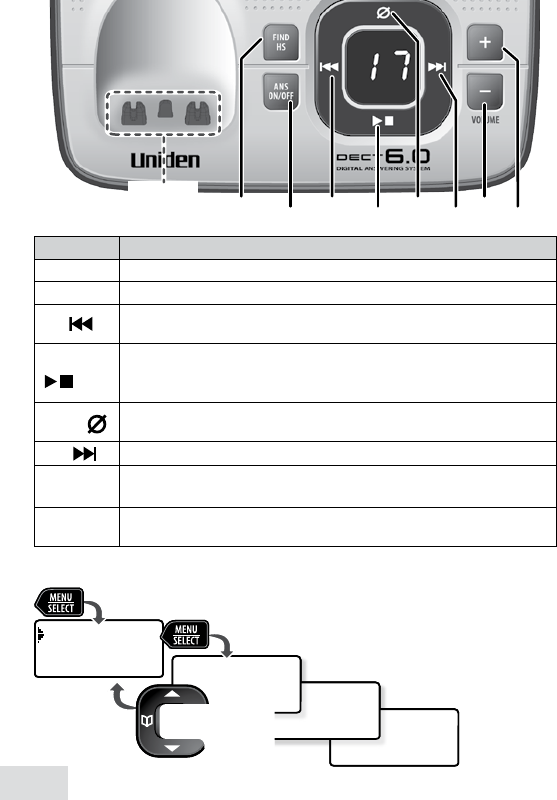
6
Parts of the Base
Key (icon) What it does
find hs
In standby: page all handsets.
ans on/off
In standby: turn the answering system on or off.
rEV
( )
While playing a message: restart the message.
In the first 2 seconds of a message: play the previous message.
Play/sToP
( )
In standby: start playing messages.
While playing a message: stop playing messages.
When the phone is ringing: ignore this call (mute the ringer).
dElETE
( )
While playing a message: delete this message.
In standby: delete all messages.
fwd
( )
While playing a message: skip to the next message.
down
(
–
)
In standby: decrease the ringer volume.
While playing a message: decrease the speaker volume.
uP
(
+
)
In standby: increase the ringer volume.
While playing a message: increase the speaker volume.
Using the Handset Menu
If you don't press any keys for about 30
seconds, the handset
exits the menu.
During a call, use
PhonEbook
to back out
of the menu
without
hanging up.
UP
REV
DOWN
FWD
FIND HS
Charging
contacts
DELETE
PLAY/STOPANS ON/OFF UP
REV
DOWN
FWD
FIND HS
Charging
contacts
DELETE
PLAY/STOPANS ON/OFF
Handset Setup
Personal Ring
Handset Setup
Ringer Tones
Handset Setup
T-coil
Handset Setup
Ans. Setup
Use
UP
and
DOWN
to
rotate through the
options.
Press
MENU/SELECT
to
open the menu.
Press
MENU/SELECT
to choose
the current option.
Press
PHONEBOOK
to
go back a screen
OR
press
END
to exit
the menu.
Handset Setup
Personal Ring
Handset Setup
Ringer Tones
Handset Setup
T-coil
Handset Setup
Ans. Setup
Use
UP
and
DOWN
to
rotate through the
options.
Press
MENU/SELECT
to
open the menu.
Press
MENU/SELECT
to choose
the current option.
Press
PHONEBOOK
to
go back a screen
OR
press
END
to exit
the menu.


















