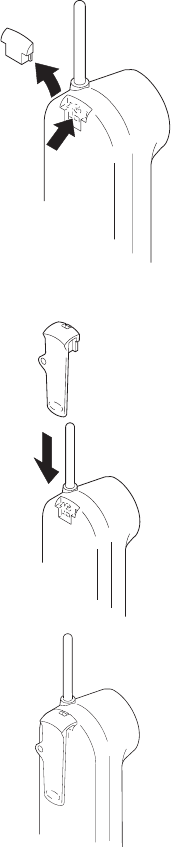
Attaching the Belt Clip to the Handset
You can use the Belt Clip to attach the Handset to your belt or pocket
for convenient portability.
1. Snap the tab out of the Belt Clip
notch on the top of the Handset.
2. Slide the clip into the tab slot.
(CAUTION: The Belt Clip is
designed to fit snugly onto the
Handset.)
3. Press firmly until it snaps into
place.
17
P:\ana9610e\9610usae.vp
Mon Aug 30 10:26:11 1999
Color profile: Disabled
Composite Default screen


















