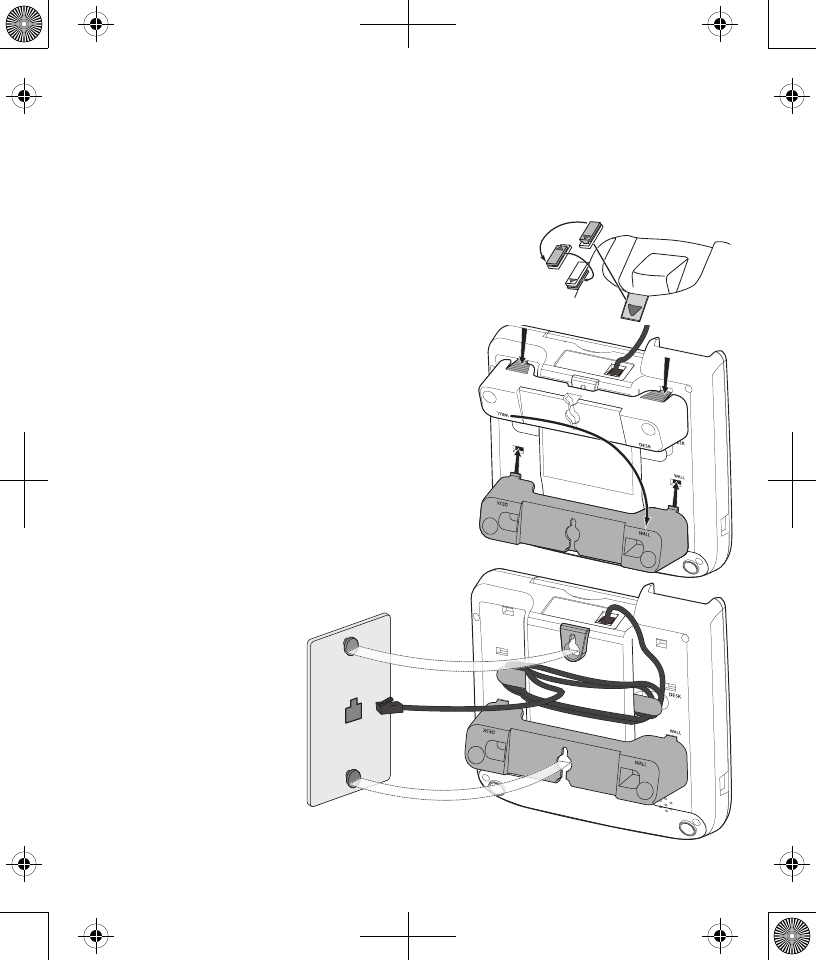
10
Your speakerphone can also be mounted on a wall plate (not included).
Note: To prevent the handset from falling out of the cradle while the
phone is hanging on the wall, you must switch both the handset
hook and the desk stand to their wall-mount positions.
1. On the front of the base, pull the handset hook out of the slot. Rotate hook
180 degrees and ip it from front to back. Slide it
back into the slot.
2. Turn the base over. Press in on the tabs and
remove the desk stand from the back of the base.
3. Rotate the stand 180 degrees, and insert
the hooks marked WALL into the notches
marked WALL. Press in on the tabs and
snap the stand into place.
4. Connect the telephone line cord to the
wall jack and the phone. If desired, wrap
any excess cord around the cord hooks as
shown.
5. Place the mounting slots over the pins on
the wall plate, and slide
the base down to lock
it into place.
Important
Instructions
for Moving the


















