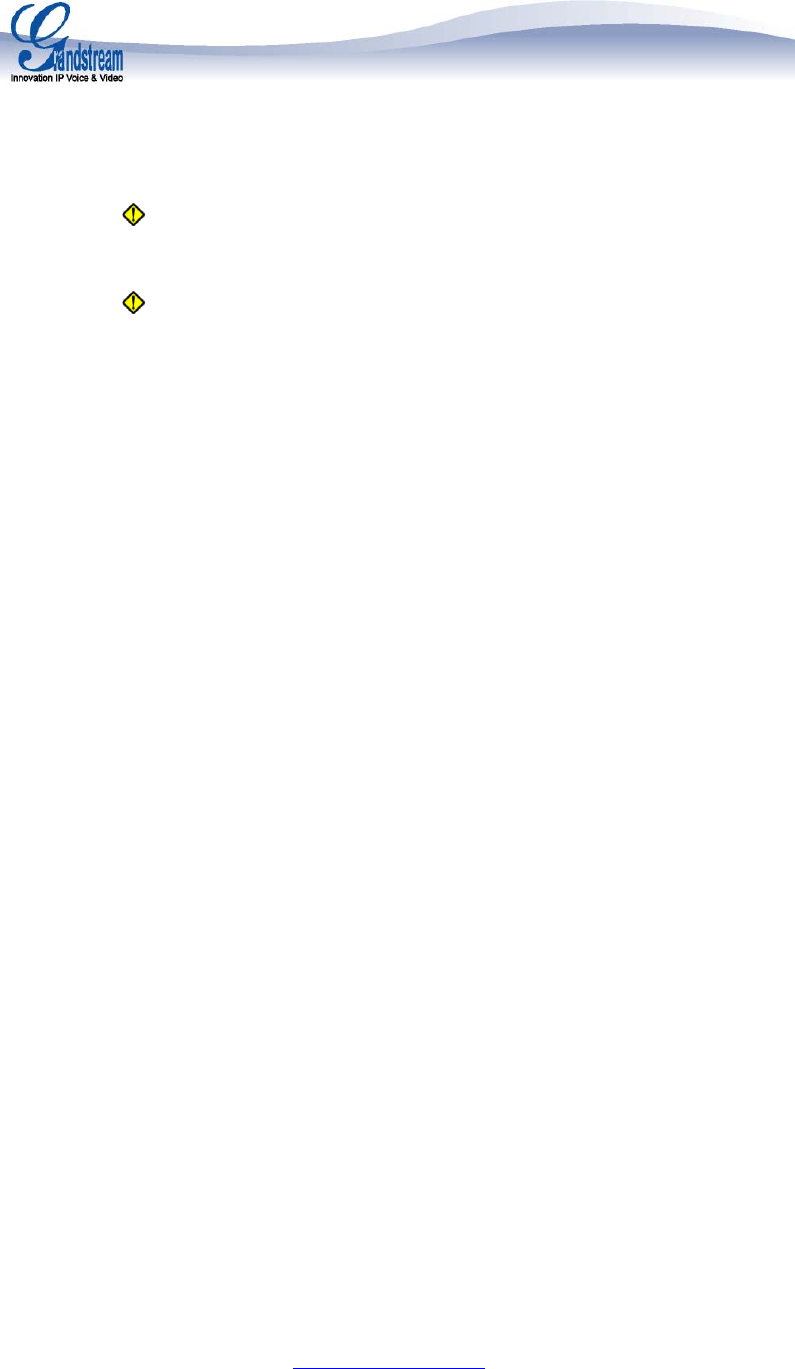
Grandstream Networks, Inc., 1297 Beacon St., 2
nd
Flr, Brookline, MA 02446 USA
Tel: (617) 566-9300, FAX: (617) 249-1987
www.grandstream.com
2
GXP280 IP Phone
Quick Installation Guide
WARNING: Please DO NOT power cycle the GXP280 when LED lights are flashing
during system boot up or firmware upgrade. You may corrupt firmware images and cause
the unit to malfunction.
WARNING:
Use only the power adapter included in the GXP280 package. Using an
alternative non-qualified power adapter may possibly damage the unit.
Overview
The GXP280 is a next generation entry-level SIP phone that features an LCD screen and 3
soft-keys. The GXP280 delivers superior audio quality, comprehensive telephony features,
automated provisioning, security protection for privacy and broad interoperability with most
3
rd
party SIP devices and leading SIP telephony platforms. It is a very cost-effective choice
for any business needing a feature rich basic IP phone.
Equipment Packaging
Unpack and check all accessories
The GXP280 phone package contains:
1. One GXP280 Main Case
2. One Handset
3. One Phone Cord
4. One Universal Power Adaptor
5. One Ethernet Cable
6. One Phone Stand
Connect the GXP280
Please use the equipment included in the packaging. Using any other power source may
damage the product.
1. Connect the handset and main phone case with the phone cord.
2. Connect the LAN port of the phone to the RJ-45 socket of a hub/switch or a router (LAN
side of the router) using the Ethernet cable.
3. Connect the 5V DC output plug to the power jack on the phone; plug the power adapter
into an electrical outlet.
4. The LCD will display provisioning or firmware upgrade information. Before continuing,
please wait for the date/time display to show up.









