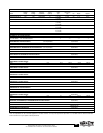12
© 2008 TRIPP LITE. ALL RIGHTS RESERVED. THE POLICY OF TRIPP LITE IS ONE OF CONTINUOUS IMPROVEMENT.
SPECIFICATIONS ARE SUBJECT TO CHANGE WITHOUT NOTICE.
ALL TRADEMARKS ARE THE PROPERTY OF THEIR RESPECTIVE OWNERS.
Networking Devices (switches, routers, etc.)
Networking hardware will typically drive the most significant changes to your
existing power infrastructure. With requirements spanning buildings and
remote wiring closets, existing facility-wide backup plans are often
impractical or unable to address the requirements of mid-size and large
switches. Focused UPS System additions with extended runtime battery
configurations more efficiently add the high level of availability that VoIP
users demand.
Tripp Lite maintains interactive sizing and configuration resources at
www.tripplite.com/selector. We also welcome your contact with our
technical staff via techsupport@tripplite.com or (773) 869-1234.
Basic sizing is as simple as…
1. Determining the power consumption of your equipment:
Volts x Amps = VA.
2. Ensuring that the UPS System has enough power and outlets to
accommodate your equipment.
Many larger routers and switches accommodate multiple power supplies.
Once you have identified your power supply type and quantity, use the
following details to find a specific UPS System solution for your needs:
1. Identify power supply configuration
a. Single power supply or two supplies operating in redundant mode
b. Dual (combined) mode
2. Determine UPS System protection scheme
a. Single UPS System for both power supplies
b. Single UPS System per power supply (higher availability)
3. Estimate desired runtime during power outage