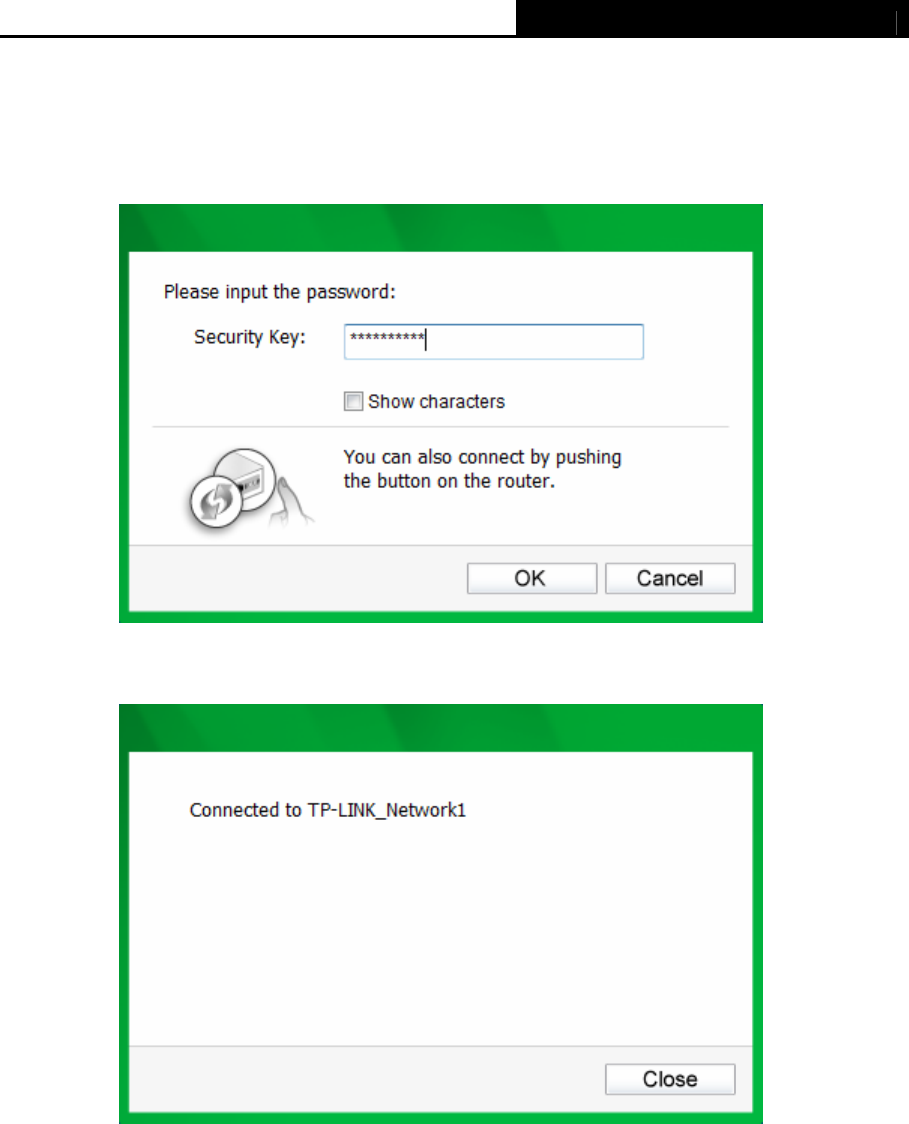
TL-WN723N 150Mbps Mini Wireless N USB Adapte
r
11
settings to connect.
Input the password which can be found on the configuration page of your router or access
point, then click OK to continue. Or push the QSS/WPS button on your router if your router
features the QSS/WPS function to quickly build a connection without having to enter a key.
Figure 3-4
4. You have now successfully connected to your network. Click Close to enjoy the Internet.
Figure 3-5
5. To view more information about the network currently connected, click Status in the tools
section and the page will display information such as the network type, link quality and
wireless mode.


















