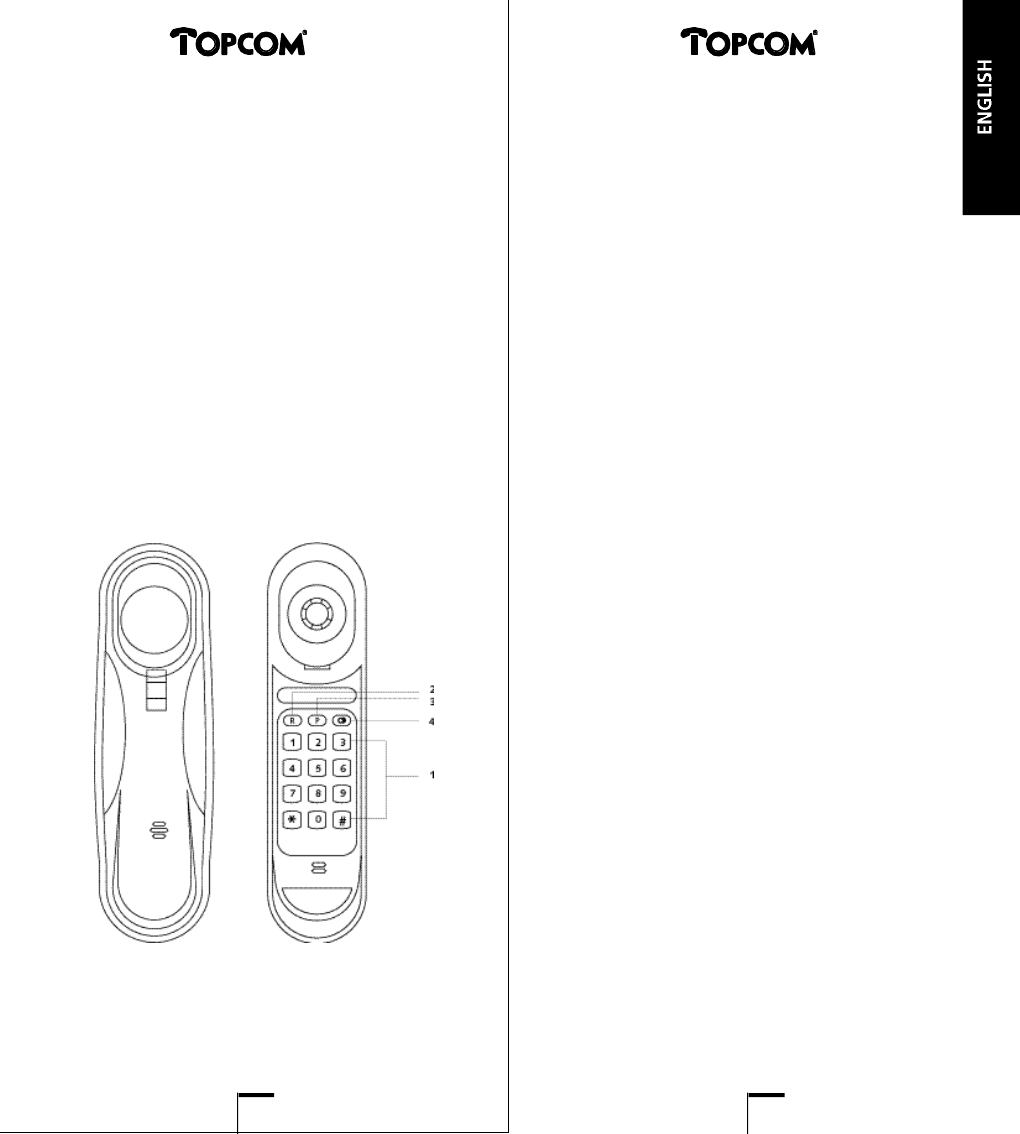
Evita
3 OPERATION
3.1 Making a phone call
3.1.1 To take a telephone call
When the phone rings, pick up the
receiver. You can start the conversation
with the caller.
3.1.2 To make a telephone call
When you want to make a telephone call,
pick up the receiver and dial the telephone
number you want to call.
3.2 Flash
With the Flash button, you can transfer a
conversation if your telephone is
connected to a PABX switchboard.
3.3 Pause
When your telephone is connected to a
private telephone exchange, you can insert
a pause of 4 seconds by pressing the Pause
button.
3.4 Redial
When you press the Redial button, the last
dialled telephone number will be redialled
automatically.
4 WARRANTY
Warranty: 1 year. Ask your dealer for your
free swop warranty.
Attention: Do not forget to include your
purchase invoice when you return the
damaged device.
1 INSTALLATION
The Topcom Evita telephone can be used
as a wall mountable telephone as well as a
table model. The handset of the phone is
equipped with a line cord with plug.
Connect the telephone plug with the
telephone socket of the telephone net.
2 BUTTONS
1 Keypad
2 Flash button
3 Pause button
4 Redial button
Evita
87










