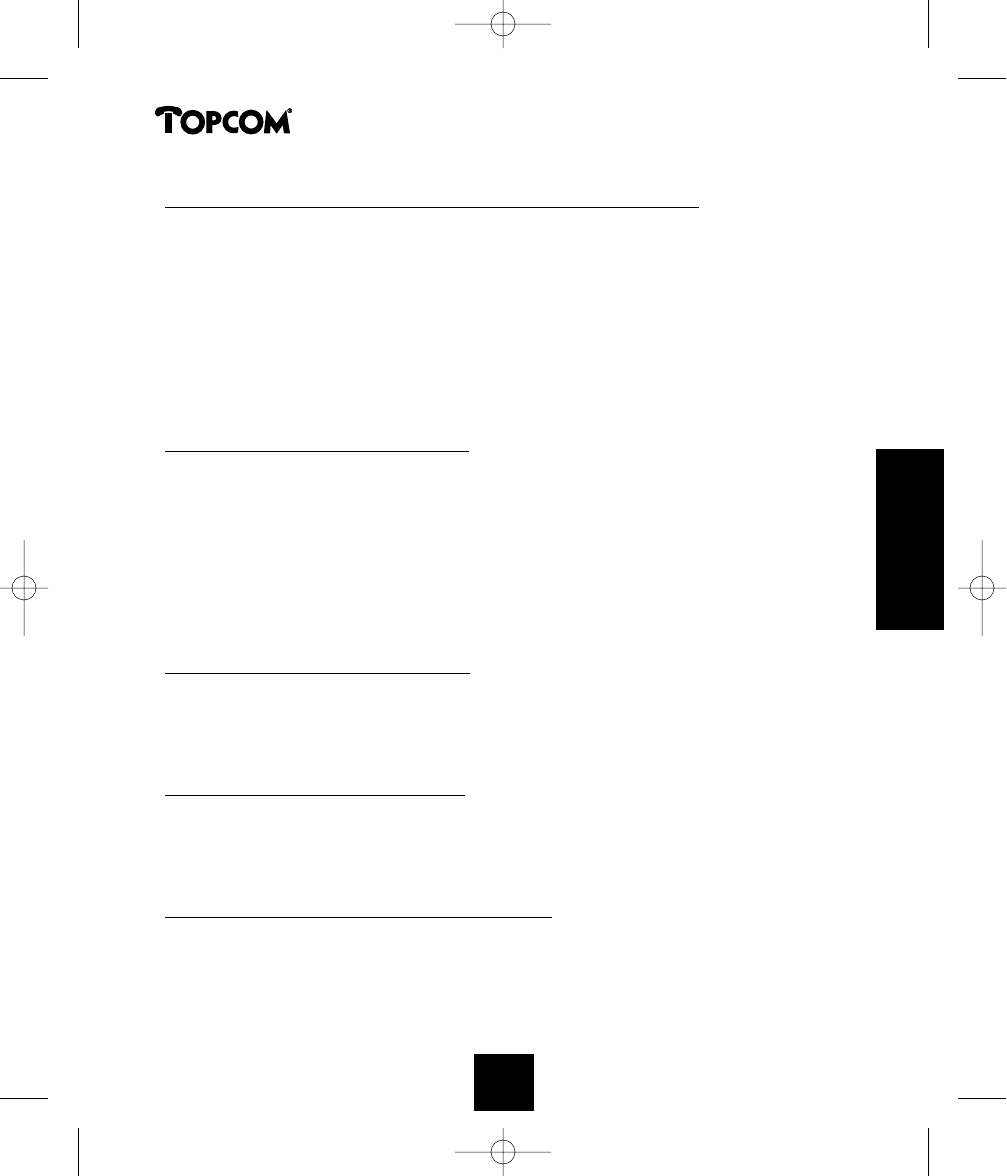
3.6.2 Programming a phone number with name in the Phone Book
• Press the Phone Book button for 2 seconds until the Phone Book symbol appears on the display.
• Enter the telephone number. Wrongly entered characters can be erased by means of the Erase
button.
• Press the OK button to confirm.
• Enter the name by means of the alphanumerical keypad.
• Press the OK button to confirm. The display will show ‘STORE ANOTHER’.
• Press the OK button if you want to add a new number in the Phone Book.
• Press the Erase button if you want to leave the menu.
Note: If you want to add a pause, press the Redial button.
3.6.3 Searching a Phone Book number
• Press the Phone Book button briefly.
• The first Phone Book number appears on the display.
• Use the Up and Down buttons to look for the desired number in the Phone Book. The names are
listed in alphabetical order.
• A name can also be found by means of the alphanumerical keypad. You have to enter the first
letter of the name you are searching.
• When you have selected the desired number, pick up the handset or press the Handsfree button.
The number will be dialled automatically.
• Press the Erase button if you want to leave the menu.
3.6.4 Erasing one Phone Book number
• Select the Phone Book number you wish to erase.
• Press the Erase button for 2 seconds until ‘DELETE?’ appears on the display.
• Press the OK button to confirm.
• If you want to leave the Phone Book without erasing a phone number, press the Erase button briefly.
3.6.5 Erasing all Phone Book numbers
• Press the Phone Book button.
• Press the Erase button for 6 seconds until ‘DELETE ALL?’ appears on the display.
• Press the OK button to confirm.
• If you want to leave the Phone Book without erasing all numbers, press the Erase button briefly.
3.6.6 Changing Phone Book numbers and names
• Press the Phone Book button.
• Press the Phone Book button again for 2 seconds until the first Phone Book number appears on
the display and starts to blink.
• Move the cursor by means of the Up and Down buttons. Go to the desired number. Use the
alphanumerical keypad to change the number/name.
• Press the Erase button to erase a number.
ENGLISH
Phonemaster 150
21
Phonemaster 150 23-03-2001 11:13 Page 21


















