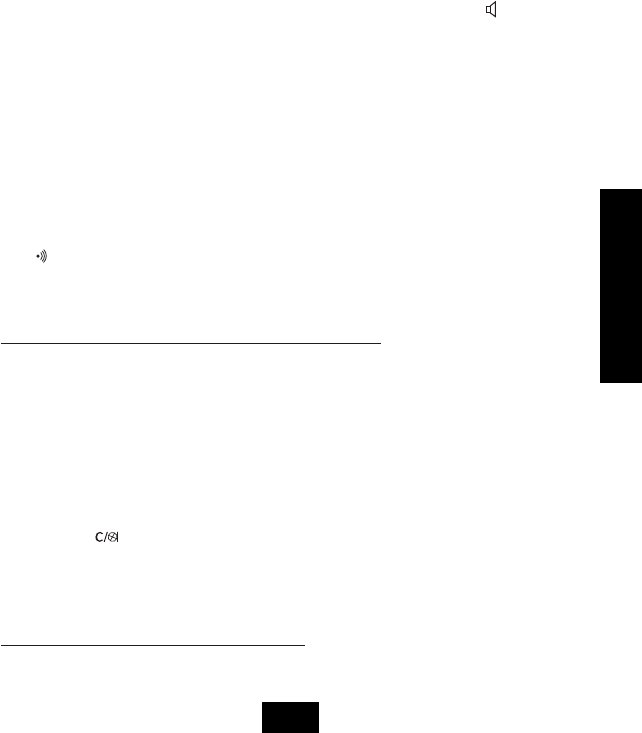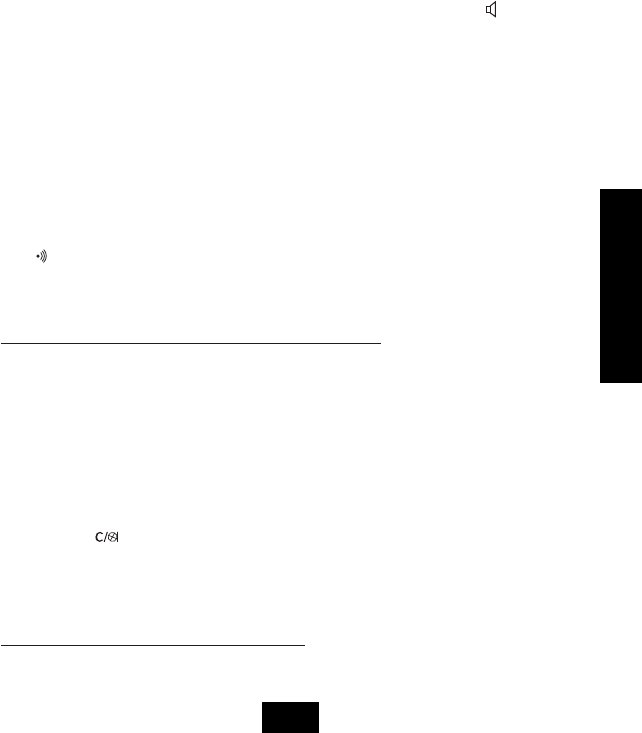
3. Press OK.
4. Select OFF.
5. Press OK to validate.
A double bleep confirms the validation of your choice.
A long bleep signifies that the modification has not been taken into account.
5.6. HEADSET CONNECTION
You can connect a headset with a 3 pole jack plug of 2,5mm on the right side of
the handset. When the headset is connected, you can only hear and talk through
the headset. The headset microphone can still be muted by the Mute key. The
handsfree speaker can still be activated by pressing the handsfree key .
6. MANAGING MULTIPLE HANDSETS
6.1. SETTING UP AN ADDITIONAL HANDSET
You can subscribe more handsets to the base if they have the DECT GAP protocol.
The base can support a maximum of 5 handsets. If you already have 5 handsets,
and you wish to change one of them, you must first delete one handset, then sub-
scribe a new one.
1. Put the base into registration mode, by pressing and holding the Paging key
on the base for 6 seconds.
2. The base will then emit a bleep. It is now ready to be associated with a new
handset, during the 90 seconds after pressing the button only.
6.1.1 If your additional handset is a Cocoon 400
3. Enter the menu by pressing MENU.
4. Select REGISTER.
5. Press OK.
6. Enter the base number for this handset, (from 1 to 4). The flashing numbers
are the numbers already used for other bases.
7. Press OK.
8. Enter the PIN code for the base (0000 by default).
9. If the handset has located the base, it will display the base identification
number. Validate the base association by pressing OK or invalidate by
pressing .
10. If the handset does not locate the base, it will return to the previous
configuration after a few seconds. Try again by changing the base number
and check that you are not in an environment where there is interference.
6.1.2 If your handset is another model
After starting the registration procedure on the base, refer to the handset manual
to find out how to register the handset. The handset must be GAP compatible.
ENGLISH
81
Cocoon 400
HANDL. C400_euro.qxd 27-08-2002 09:25 Page 81