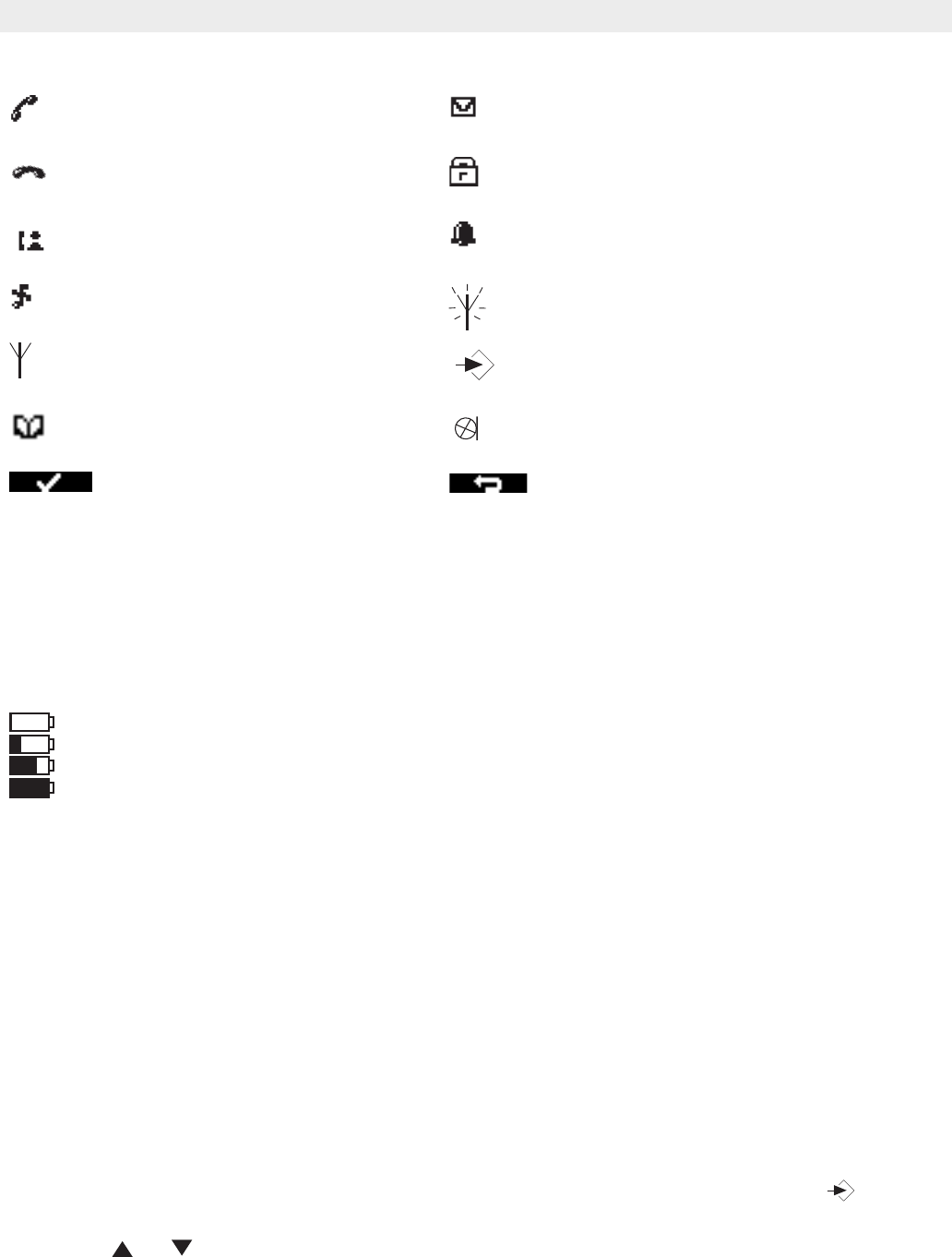
8 Topcom Butler 4870 Twin/Triple/Quattro
Topcom Butler 4870 Twin/Triple/Quattro
2.2 Icons
* If the Caller line identification service is available on the telephone line
** If the Phonemail service is available on the telephone line
Battery status:
Empty
Low battery
Medium
Full
2.3 Base light
Handset on base
• OFF: No base power connected or handset not in base for charging
• ON: handset charging
• Blinking slowly: Off hook or during ringing
• Blinking rapidly: during registration
2.4 Navigating the menu
The Butler 4870 has a menu system which is easy to use. Each menu leads to a list of
options. The menu map is shown on the following paragraph.
When the handset is switched on and in standby, press the option button under to open
the main menu.
Press the or button to scroll to the menu option you want. Then press OK
3 to select
further options or confirm the setting displayed.
Call in progress New voice mail**
End Call Keypad locked
Missed calls in call list* Alarm set
Handset ringer volume OFF Handset not registered or out of range
Within base range Menu
Phonebook Mute
OK / Confirm Back


















