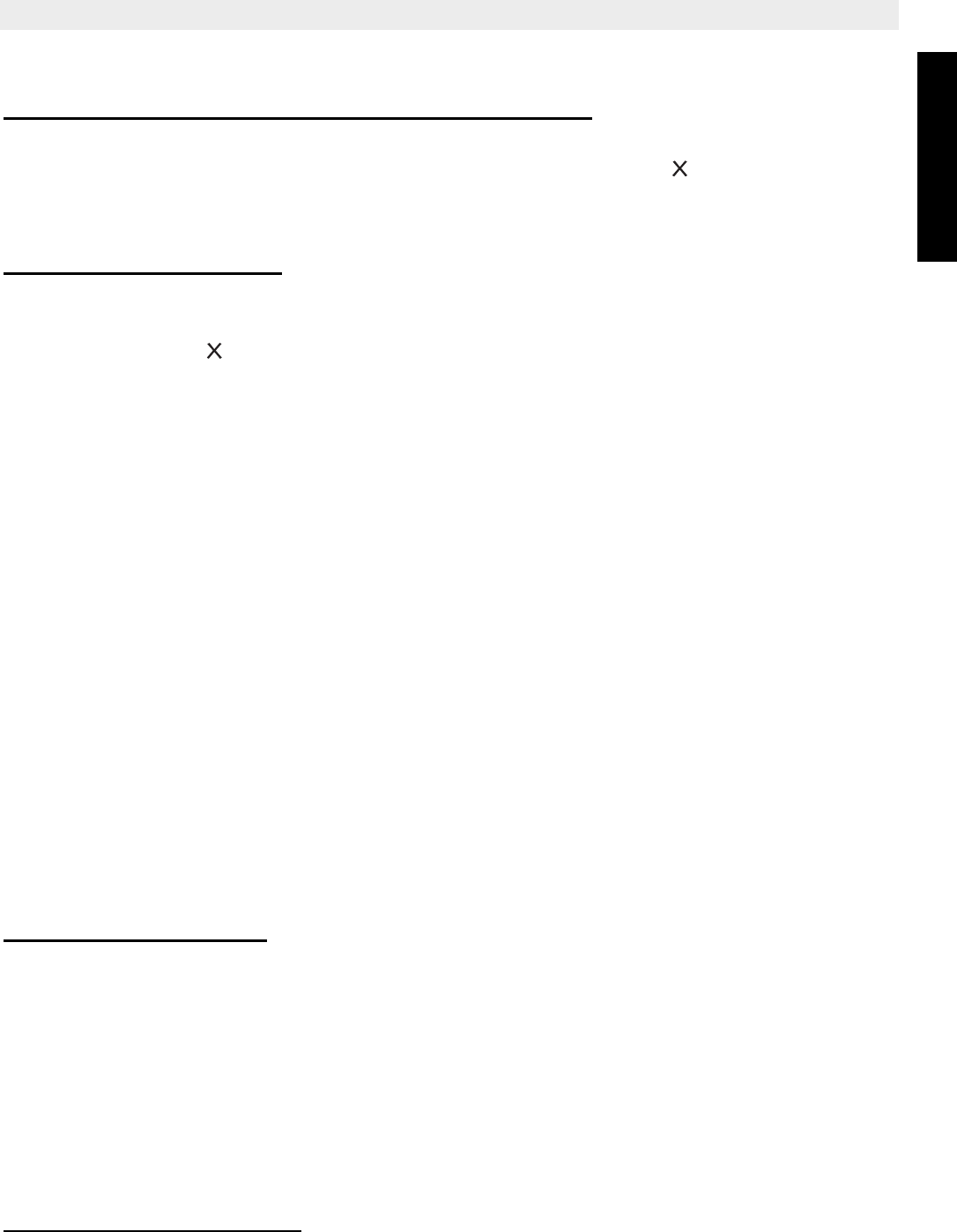
Topcom Butler 3450/Twin/Triple/Quattro 21
Topcom Butler 3450/Twin/Triple/Quattro
ENGLISH
9.13 Erasing Messages
9.13.1 Erasing Messages One at a Time during Playback
Start message playback as explained above.
• When the message to be erased starts playing, press the delete key for 2 secs
• During erase the internal voice will tell you that the message is being erased.
• The machine will start playing the next message.
9.13.2 Erase all messages
One can also erase all heard messages at one time. This erases only the messages that
have already been heard. New messages are not erased.
• Press the delete key for 2 secs.
• The internal voice confirms that the messages have been erased by saying how many
new (unheard) messages there are.
9.14 Memory Full
If the memory is full, MEMORY FULL-LED will flash. If the answering machine is turned on
and a call comes in, the machine will automatically play OGM 2 (answering machine function
without recorded caller message).
When listening to the messages, the internal voice will say that the memory is full and then
play back the messages.
• Erase all the messages after listening to them.
• The memory is free again.
9.15 Remote Operation
The answering machine can only be operated remotely using a tough-tone phone (DTMF
tone selection system).
• Call your machine.
• The answering machine picks up the line, you hear the outgoing message and a beep.
• After the beep, slowly dial the VIP code (default 321).
• You will hear two short beeps for confirmation.
• Enter the next codes to use the desired function:
a) Listening to Messages
• Press ‘2’ (listen to messages). The answer machine will play the messages.
During playback, you have the following options:
• Press ‘2’ to stop playback.
• Press ‘2’ to restart playback.
• Press ‘3’ to go to the next message.
• Press ‘1 1' to go to the previous message.
• Press ‘1’ to repeat the current message.
• Press ‘6’ to stop playback.
• Press ‘7’ to erase the current message.
b) Erasing All Old Messages
After listening to all messages, press ‘0’ to erase all messages.


















