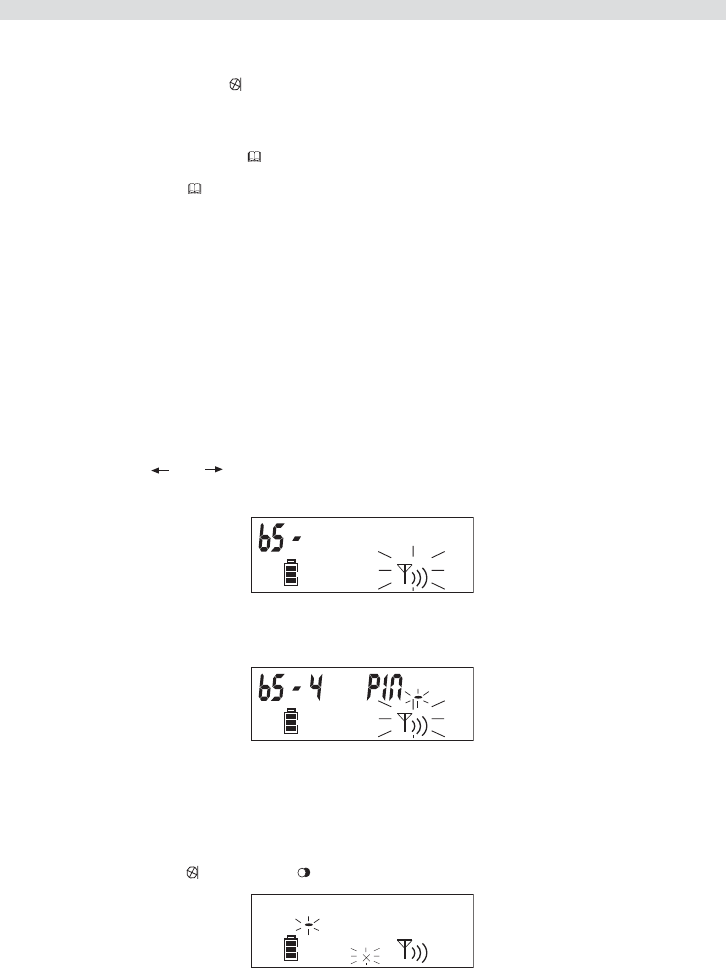
12 Topcom Butler 2920
Topcom Butler 2920
6.4 ERASING A NUMBER FROM THE CALL LIST
• Scroll through the Call list until the desired number is shown on the display.
• Press and hold the Mute button for 3 sec. to erase the number.
6.5 STORE A NUMBER FROM THE CALL LOG INTO THE MEMORY
• Scroll through the Call list until the desired number is shown on the display.
• Press and hold the Memory button for 3 sec.
• Enter the memory location (0-9) where you want to store the number
• Enter the Memory button again to confirm and to go back to standby
7. REGISTER/DE-REGISTER A HANDSET
7.1 REGISTER TO A TOPCOM B2900/2920 BASE
You can subscribe 5 handsets to one base unit. By default, each handset is subscribed on the base unit upon delivery
(base unit 1).
!!! You only need to subscribe the handset if: !!!
• The handset subscription has been removed from the base unit (e.g. for reinitialisation)
• You want to subscribe a different handset to this base unit.
The underlined procedure is only applicable to a Topcom Butler 24xx, 28xx, 29xx handset and base unit!!
Keep the Paging key on the base unit pressed for 10 seconds until the Line/Charge indicator
on the base unit begins to blink rapidly. The Line/Charge indicator will blink rapidly
for one minute. During this minute, the base unit is in register mode and you must do the
following to subscribe the handset:
• Press and hold the and key for 3 sec.
• The following will appear on the display:
• Enter the number of the base unit you would like to subscribe the handset to (1-4)
• The unit will start searching for the base and when found it will ask to enter the pin code (4 digits):
• Enter the base pin code (0000). If the pin is wrong, the handset will restart the searching for the base.
• When the handset is registered, it will show ‘HS’ followed by the handset number.
7.2 REMOVING A HANDSET
You can remove a handset from a base to allow another handset to be registered:
• Press and hold the mute and redial key for 3 sec.
PIN
+/B%SGI


















