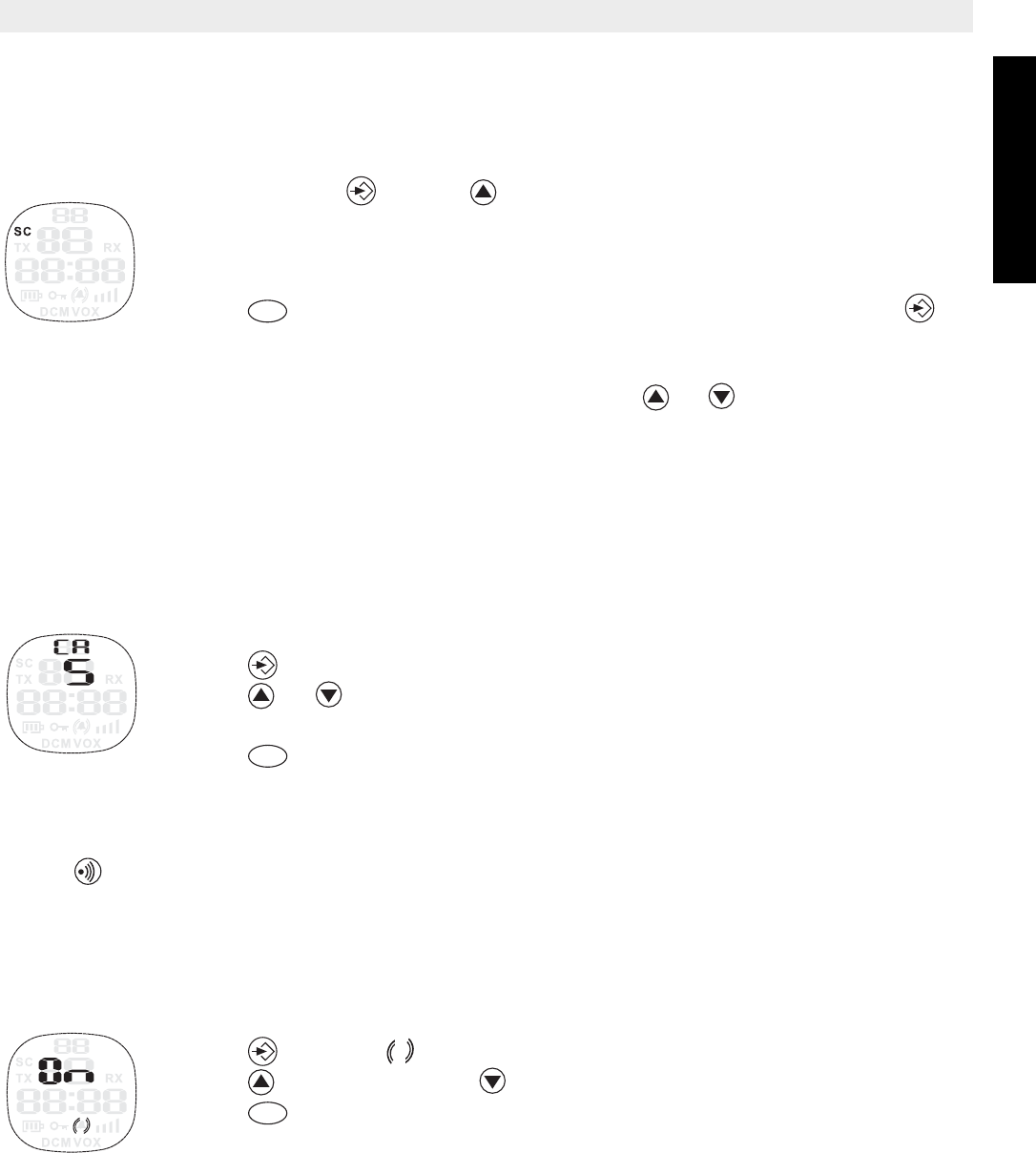
Topcom Twintalker 9100 11
Topcom Twintalker 9100
ENGLISH
13.10 Channel Scan
CHANNEL SCAN performs searches for active signals in an endless loop from channel 1 to
8.
• Press and hold . Press briefly to start scanning.
• Release the buttons.
• When an active signal (one of 8 channels) is detected, CHANNEL SCAN
pauses and you will hear the active signal.
• Press to communicate through the active signal channel. Press to
deactivate channel scan.
When an active signal (one of 8 channels) is detected, press or to bypass the current
channel and continue to search for another active channel
13.11 Call Tones
A call tone alerts others that you want to talk.
a. Setting the Call Tone
5 different Call Tones can be selected.
• Press 4 times. CA will be displayed.
• Press or to select another call tone or select OF to enable call
tones.
• Press to confirm your selection and return to the standby mode.
b. Sending a call Tone
Press briefly. The call tone will be transmitted for 3 seconds on the set channel.
13.12 Vibrator function
When receiving a call tone, the Twintalker 9100 can also vibrate.
To set the Roger Beep.
• Press 5 times. ‘ ’ will be displayed.
• Press to enable (ON) or disable (OF) the Vibrator .
• Press to confirm your selection and return to the standby mode.
PTT
PTT
PTT


















